👤 Who Can Access
Only Project Managers can create and manage a 📋 Project Plan.
📖 Description
📋 Project Plan consists of three core levels:
1️⃣ Phase Level
2️⃣ Deliverable Level
3️⃣ Task Level
Each task can also contain Checkpoints — milestone markers that track progress within long-running tasks. For example, a 20-day task can have checkpoints every 5 days.
A daily batch job scans for upcoming checkpoints and automatically pushes them to the Project Manager, who in turn forwards them to Team Leads, and finally to the respective Team Members as ⛏️ Worklog.
Every task carries its own planned cost, calculated from the minimum roles defined in 🧩 Business Configuration.
You can edit tasks via the 🧩 Business Configuration to load more/unload surplus resources and adjust cost projections.
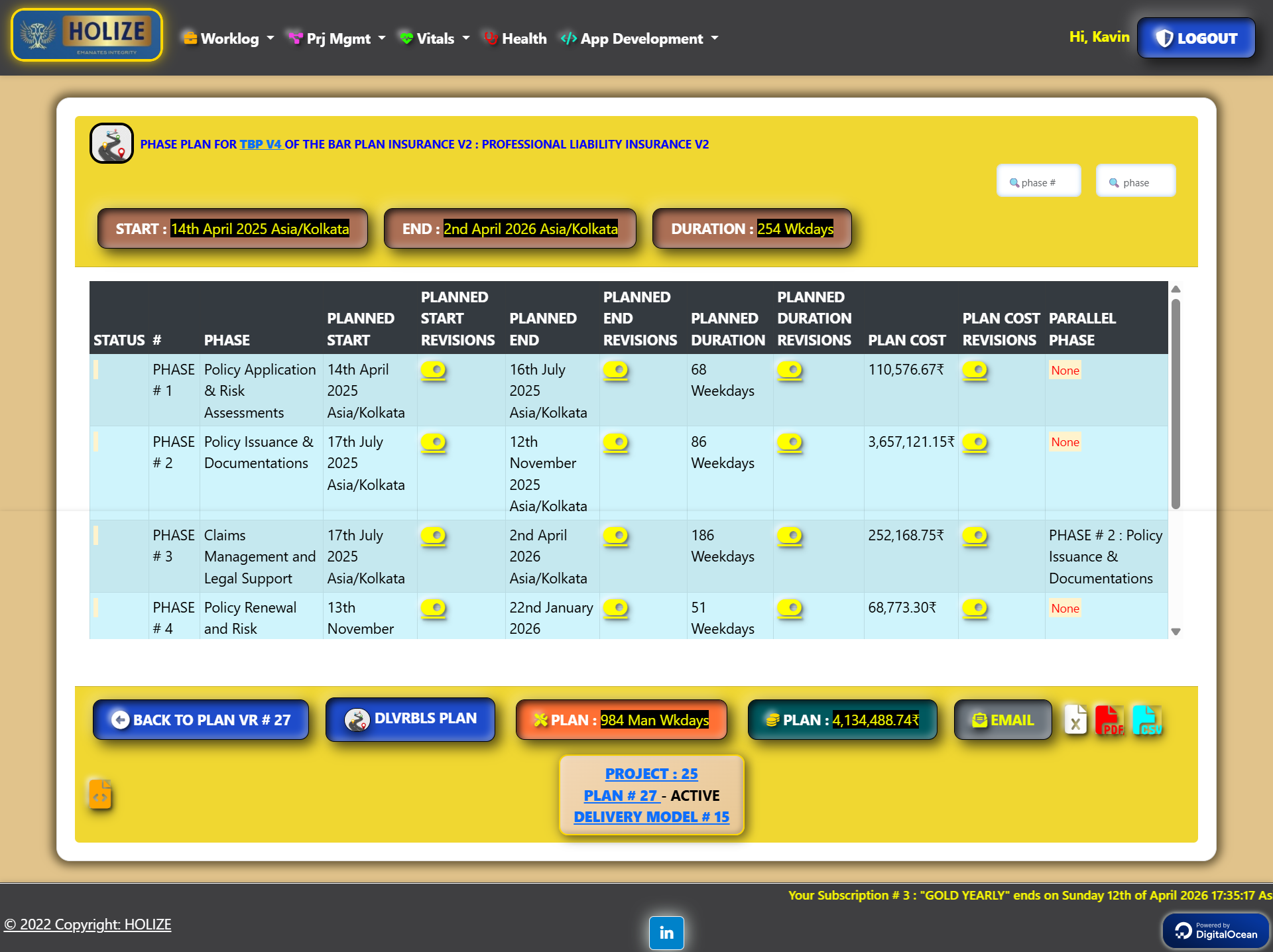
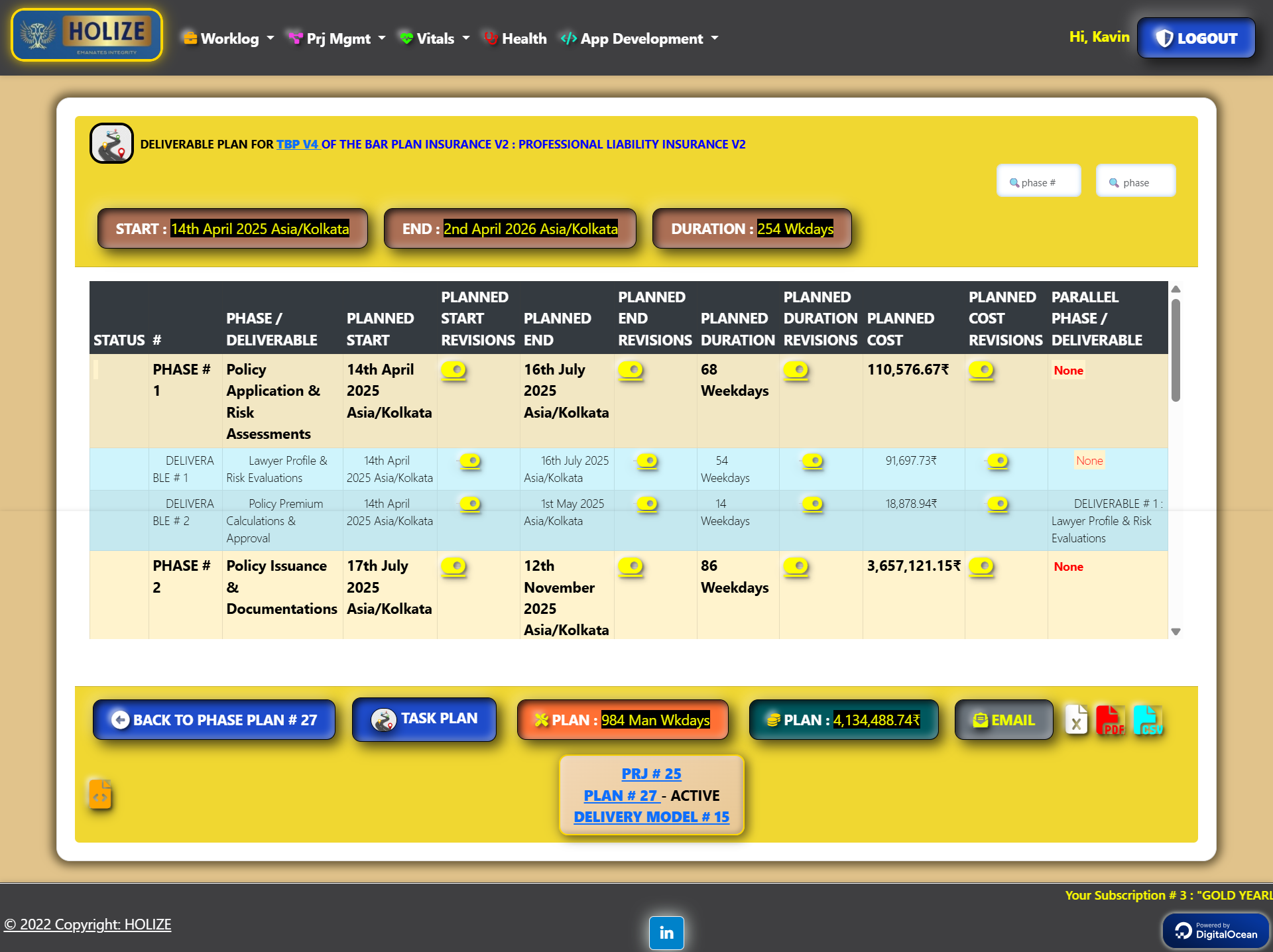
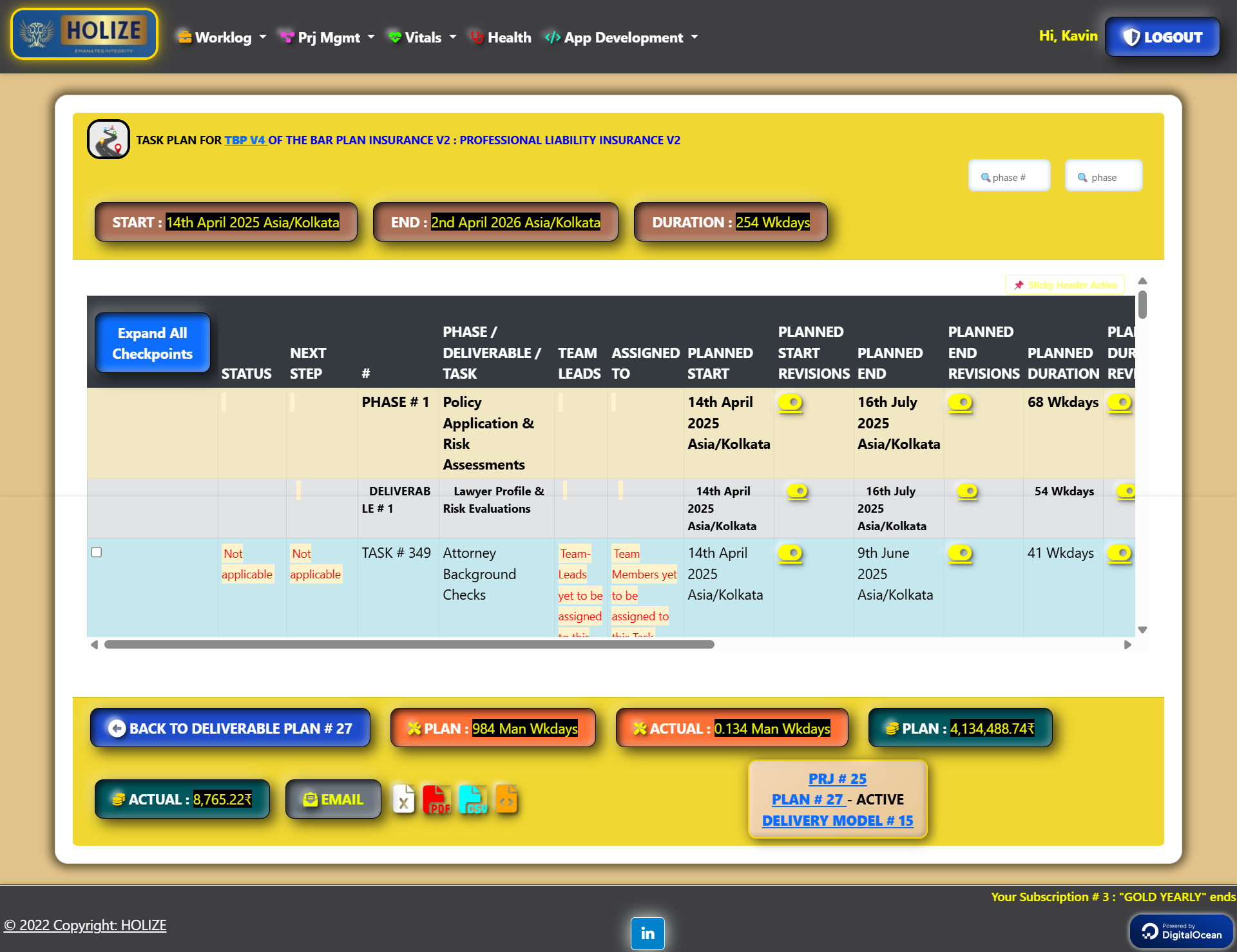
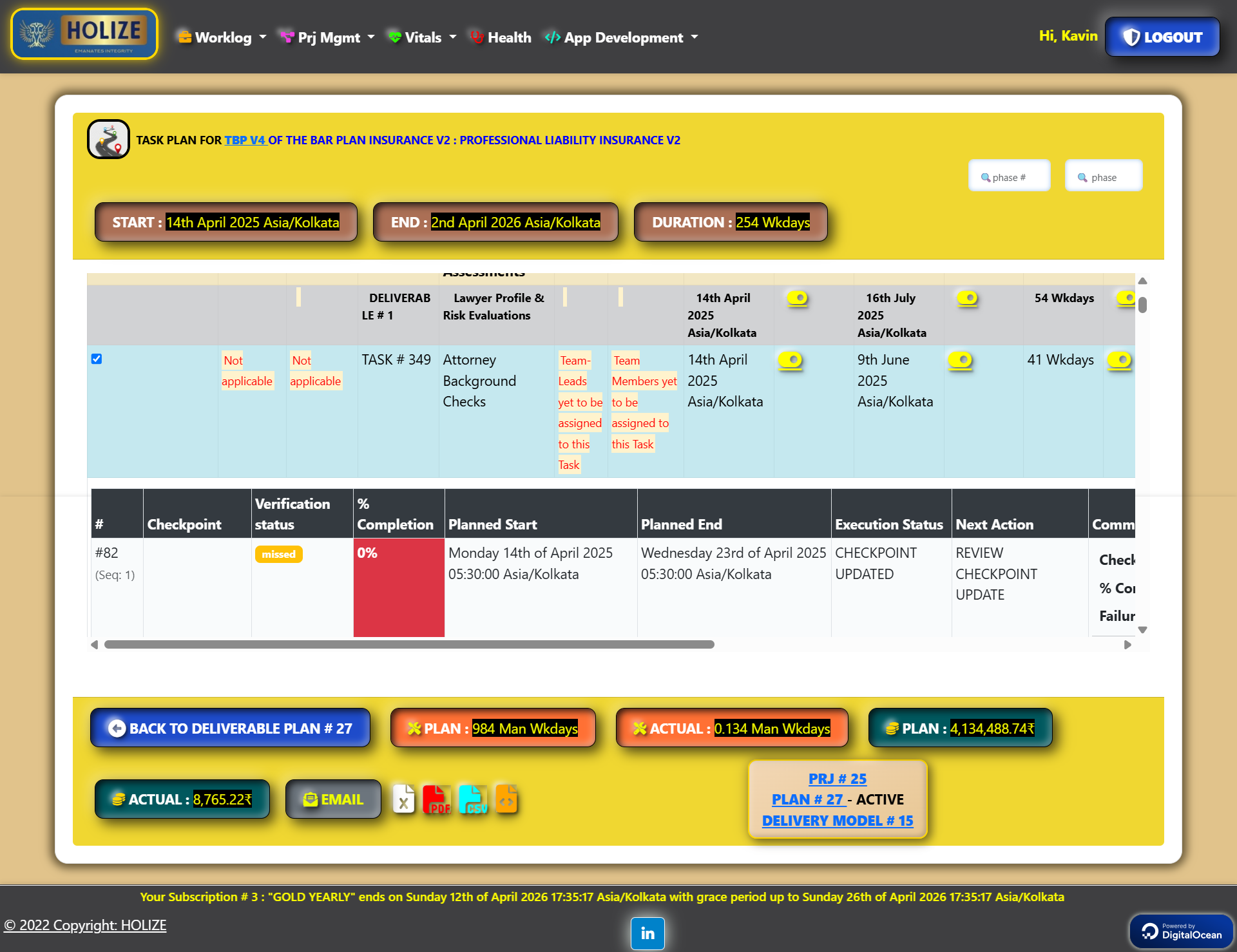
✅ Pre-requisites
A valid and activated 🧩 Plan Version Setup is required before creating or managing a 📋 Project Plan.
🧾 Input
🧩 Plan Version Setup in activated state
🎯 Output
📈 A complete project schedule broken into structured tasks with start/end dates and role-wise cost.
📊 The top-level 🧩 Plan Version Setup accumulates cost from all task-level entries.
📍 Checkpoints ensure real-time execution visibility. Worklogs are generated to keep each part of the plan in motion.
🔗 Dependents
Experience HOLIZE – The Future of Project Execution Automation! 🚀
Your dedicated HOLIZE instance, will be automatically stood-up and login credentials will be sent to your email-id. No commitment required!
Sign Up for Free Trial