📋 Task Auto-Assignment
📋 Successive tasks from the project plan seamlessly flow into the Worklog of respective task owners, aligning with their day-to-day responsibilities.
🔄 Hence, the project gets systematically advanced through all business phases, ensuring every task from the project plan is completed — driving the project to closure. 🏁
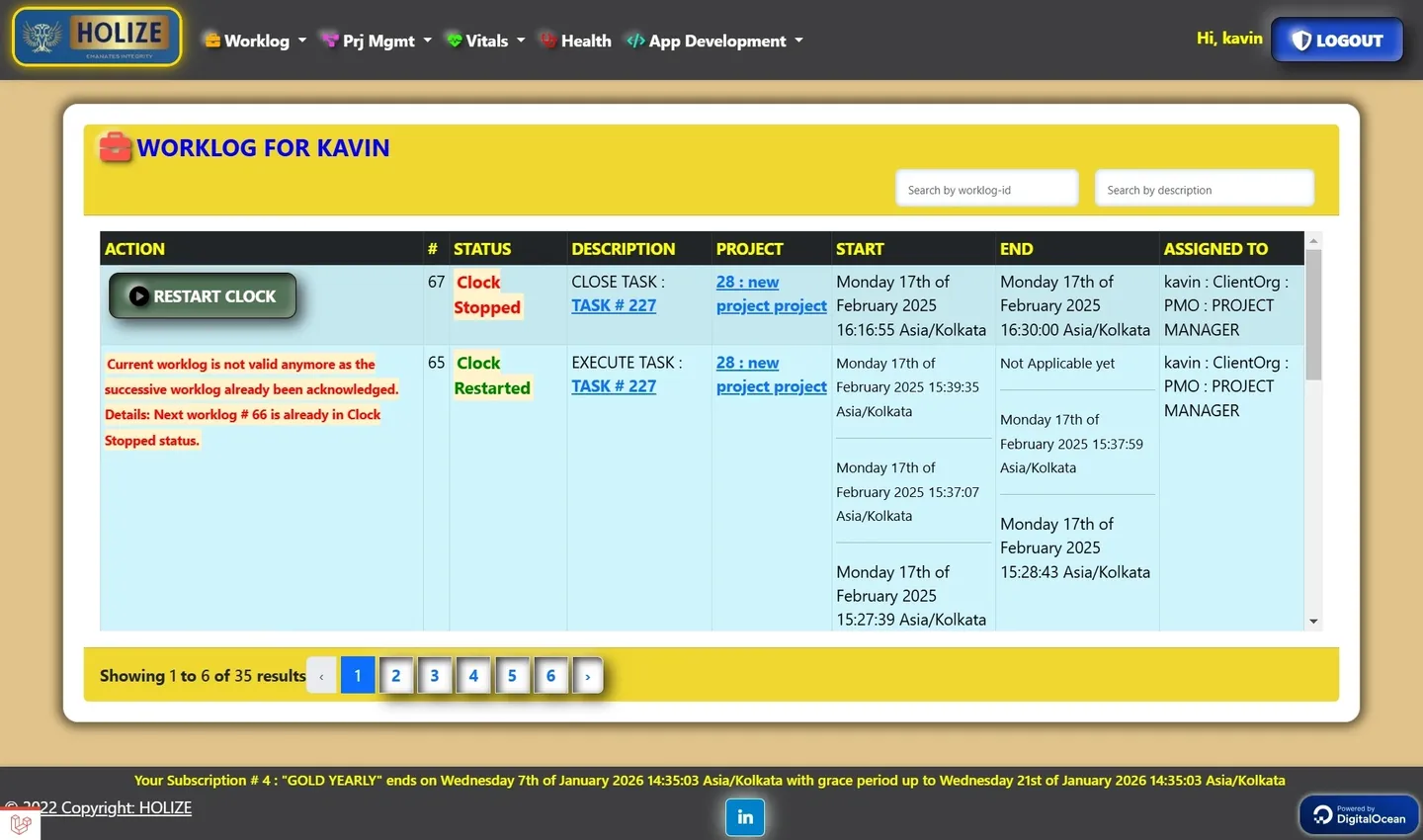
🔗 Smart Task Linkage
🔗 Real-time linking of Issues and Action Items to ongoing business tasks.
⚠️ Risks proactively connect to upcoming tasks, enabling early visibility and preventive action.
📝 Each linked record supports contextual Follow-Up updates during meetings — capturing who discussed what,
decisions made, and next steps. This evolving timeline helps PMs and stakeholders track progress until every
risk is mitigated, issue resolved, or action closed.
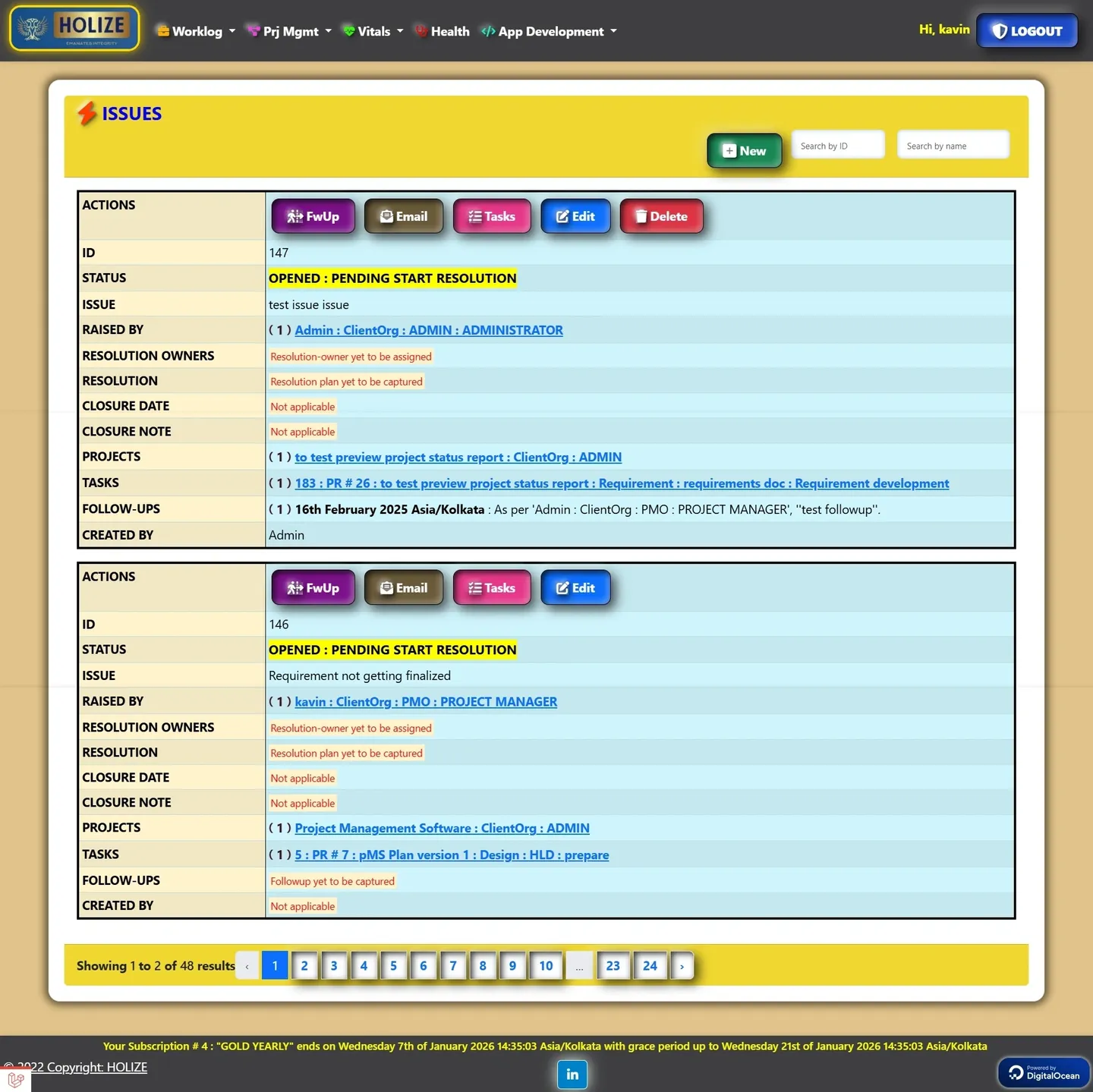

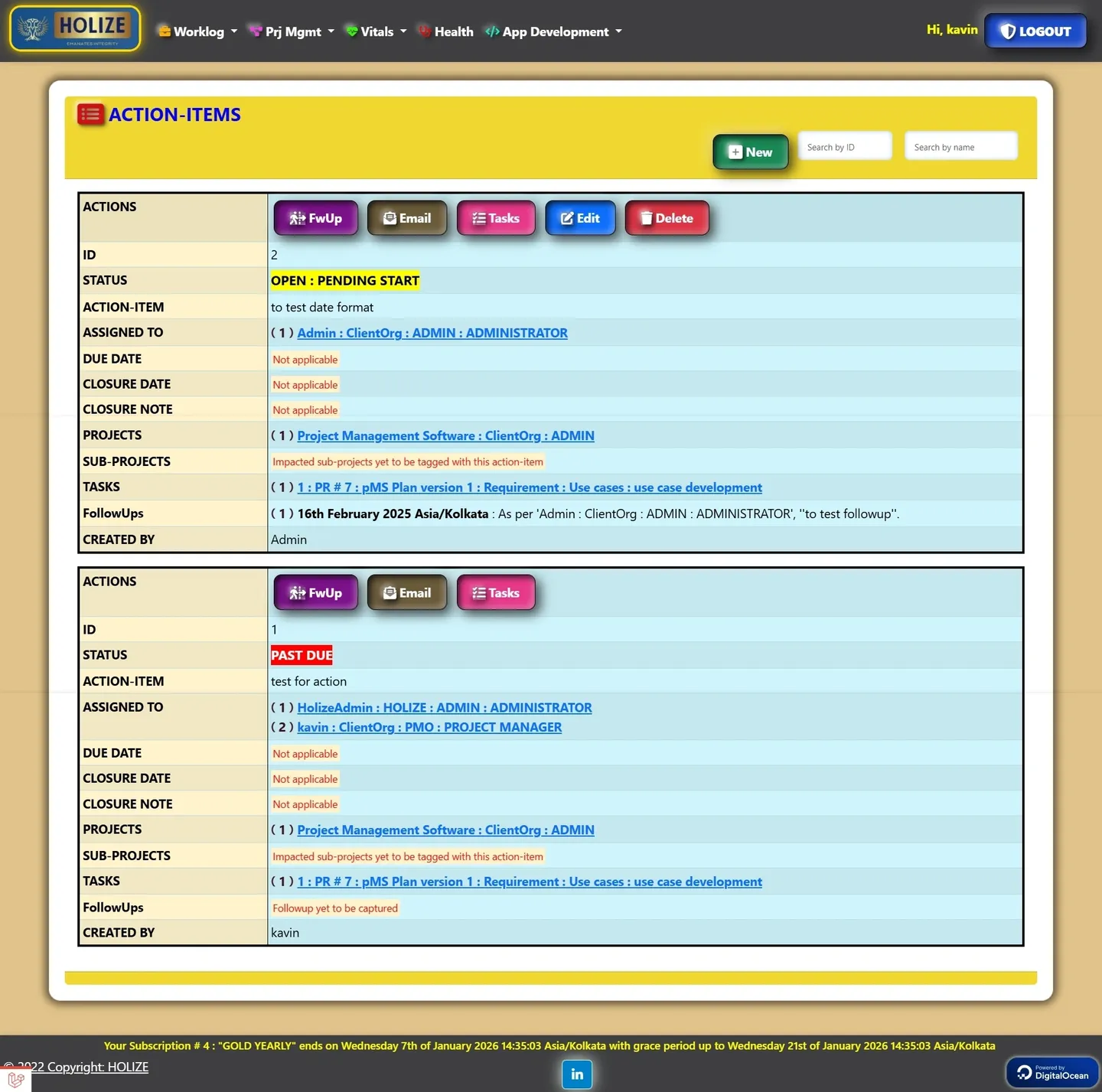
🚨 Proactive Escalation Management
⏰ Automatically triggers alerts (⏳ 14 or 7 days prior) when an Issue, Risk, Action Item, or business task approaching its due date.
⚠️ When a project-plan task / business task (linked to a Risk) crosses its planned start date unresolved, HOLIZE escalates the Risk into an Issue and notifies stakeholders with escalation emails. Similarly for those tasks (of project-plan) linked to Issues, Action items, HOLIZE do fire escalation emails.
🔄 Keeps projects aligned with reality through early warnings and structured escalation.
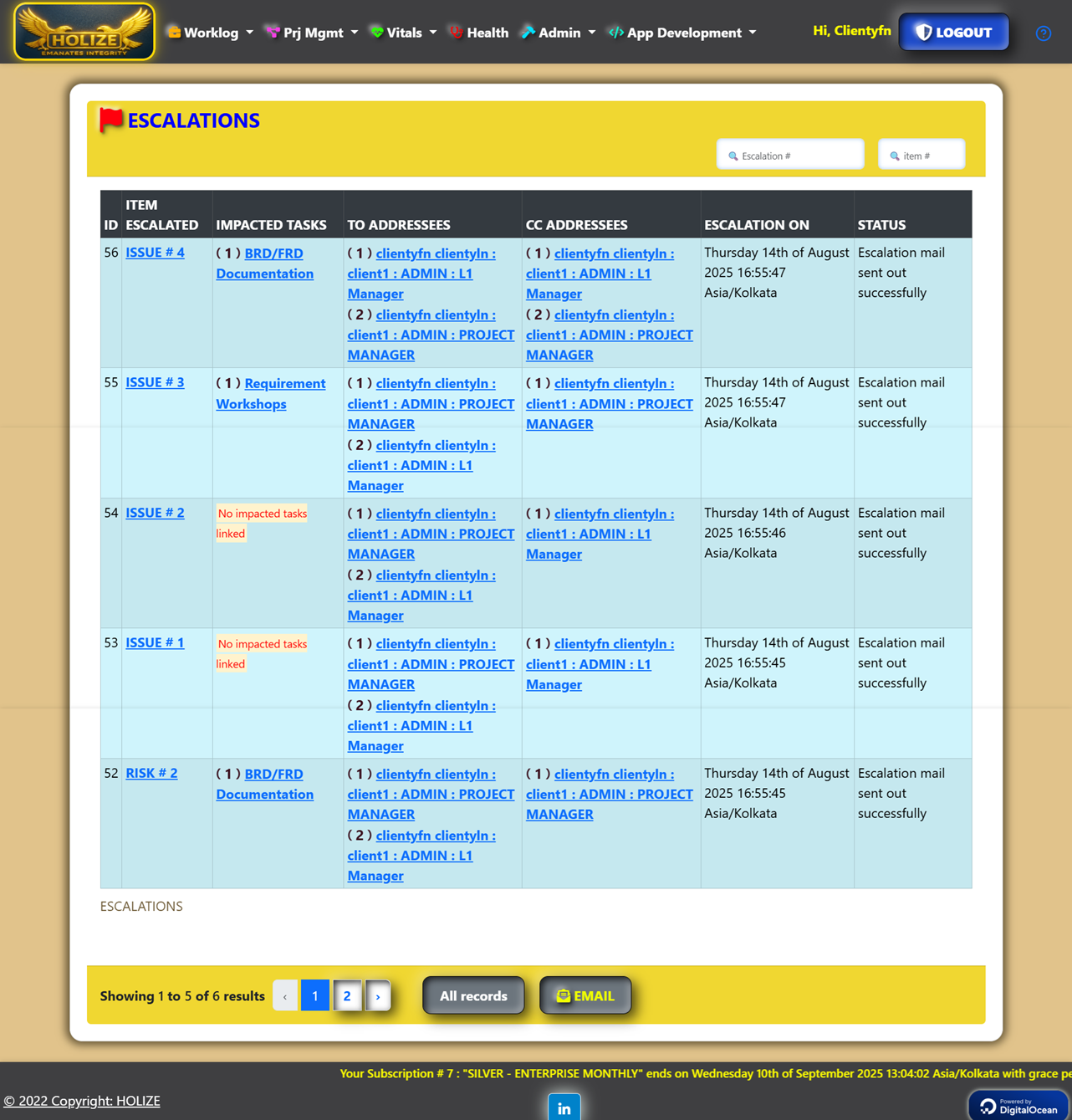
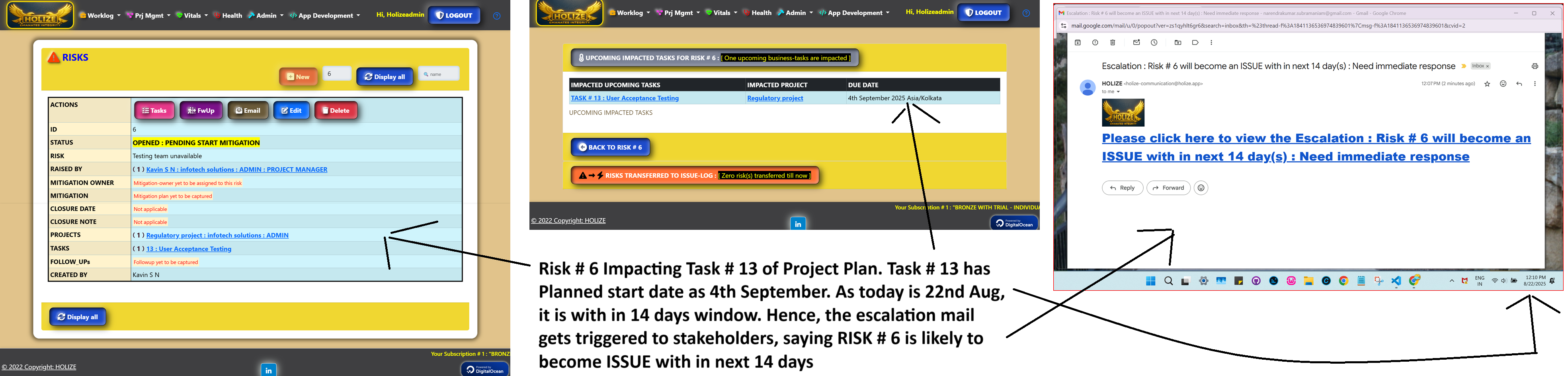
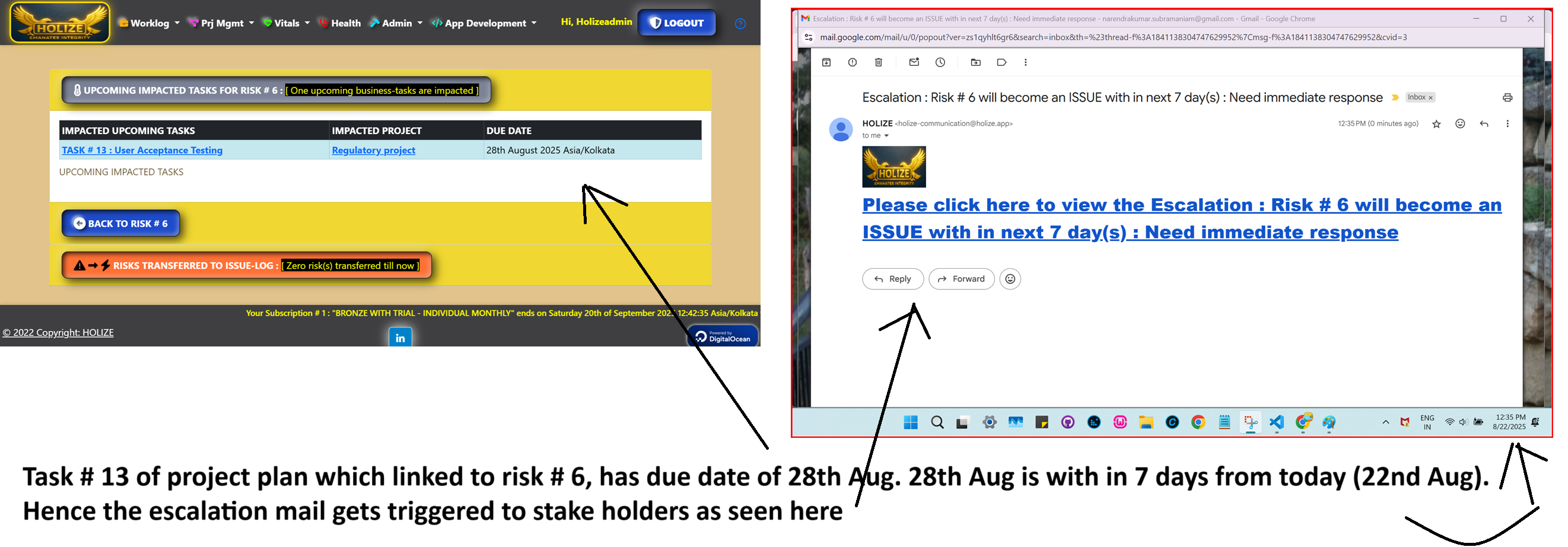
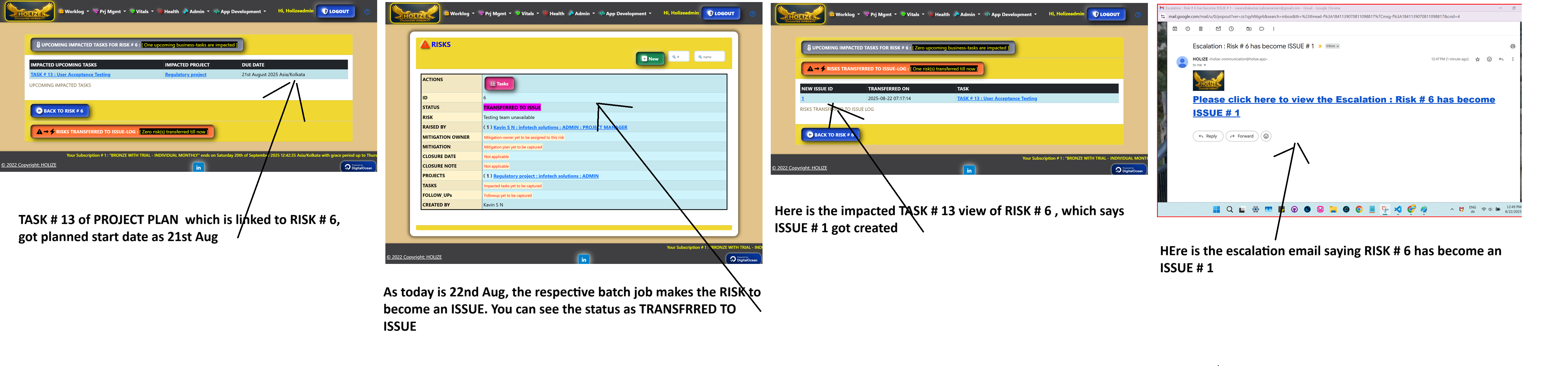
⏱ Effortless Time Tracking
🧠 Every user’s work is auto-logged into an intelligent timesheet .
📊 Streamlined tracking and accountability.

✅ Enhance productivity, mitigate risks, and ensure seamless project execution with smart automation. 🎯
🌍 Predefined Industry Delivery Models
📦 HOLIZE comes with ready-made project delivery models tailored for major industries like Oil & Gas, IT, Telecommunications, Energy, Manufacturing, Retail, and Transport & Logistics.
🚀 When creating a project, users can instantly use these predefined models to auto-generate their plan structure — phases, deliverables, and tasks included.
🧭 Saves time, ensures consistency, and accelerates project setup for clients across the globe.
🔄 HOLIZE continues to expand its library with delivery models for more industries.
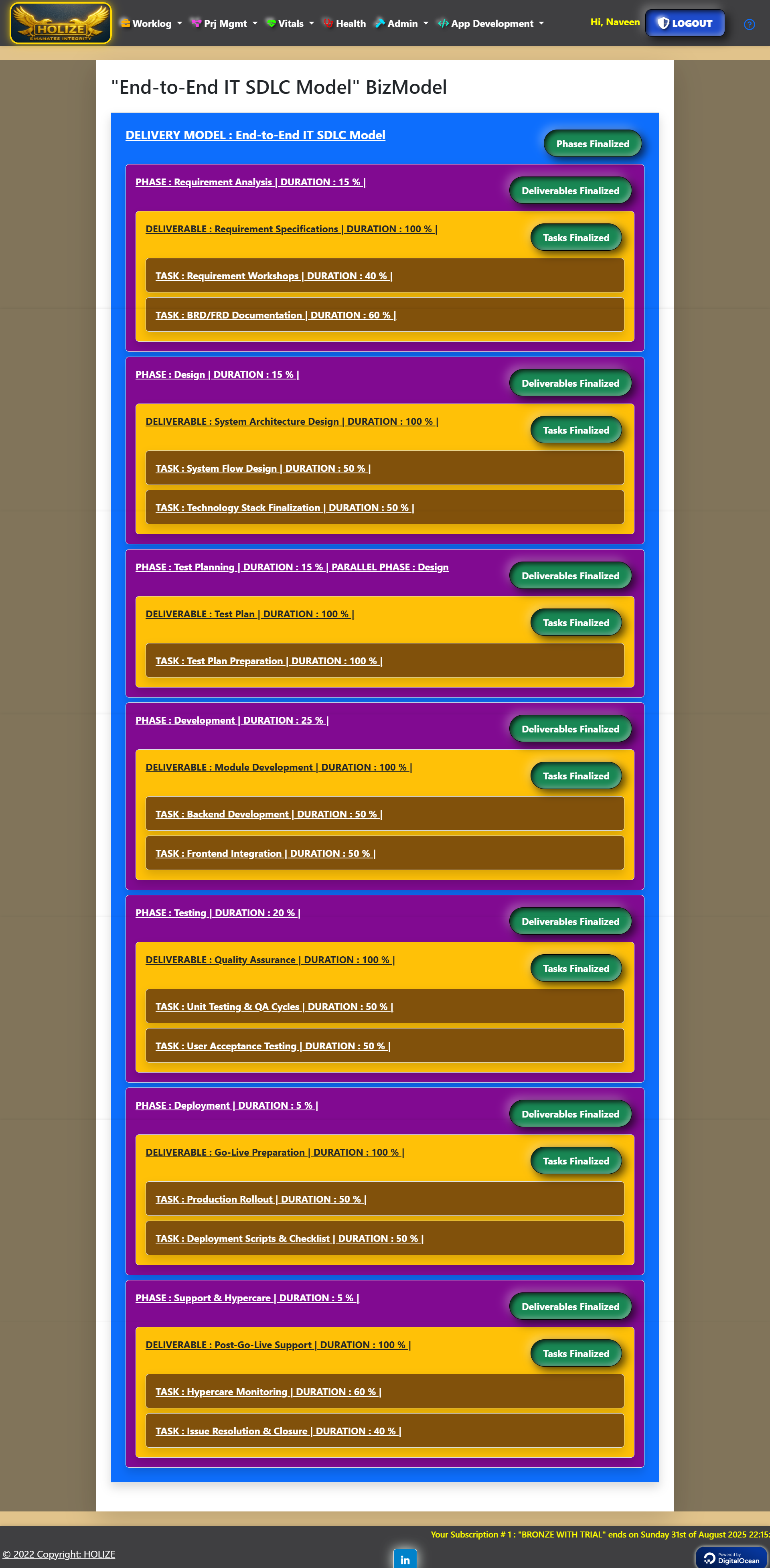
🗂️ Multi-Level Project Planning
📐 Enables project-plan creation at phase, deliverable, and task levels, offering clarity and structured execution.
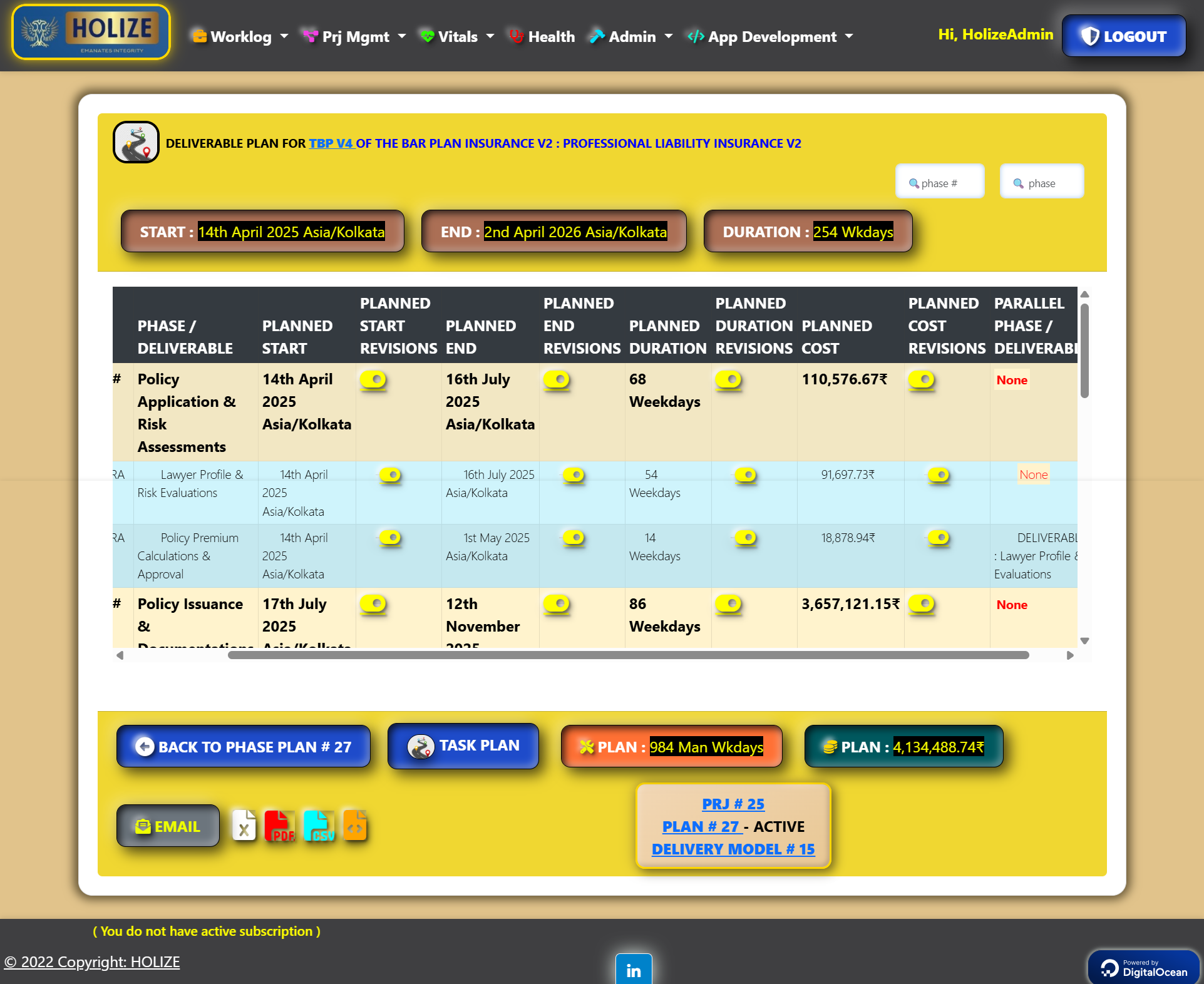


💰 Cost Transparency & Control
💰 Every business task includes planned and actual costs.
📊 Project plan auto-consolidates costs for accurate financial tracking.
📌 Structured Risk, Issue & Action Item Logs
Systematically compiles and tracks all Risks, Issues, and Action Items with end-to-end visibility.
Each record includes a built-in Follow-Up feature that captures real-time meeting discussions — who said what, what was decided next, and how the resolution progressed.
This creates a living timeline of accountability until the risk is mitigated, the issue is resolved, or the action is closed — ensuring traceable ownership and transparent governance.
⚠️ Intelligent Risk-to-Issue Conversion
⚠️ When a Risk is linked to a project plan task, it auto-escalates into an Issue if the task’s planned start date becomes past due.
📈 This ensures real-time escalation and accurate tracking.
🔁 Keeps project risks visible and actionable before they impact delivery.
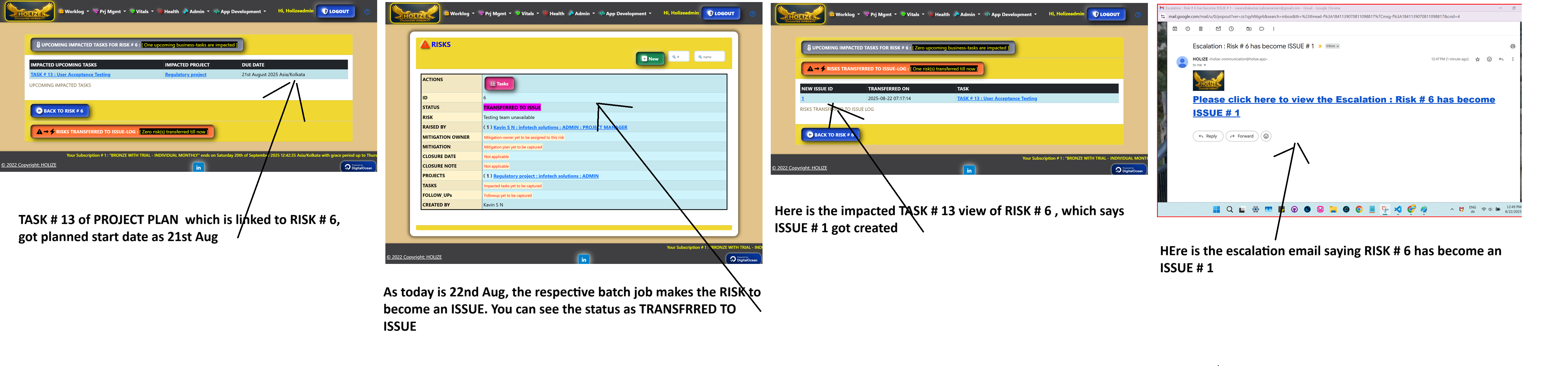
🔄 Project Plan Revision Workflow
When a project-plan task is impacted by an Issues, and the task planned end-date becomes past due, HOLIZE triggers the following project-plan revision workflow.
🛠️ The Project Manager provides the extra days needed for issue resolution.
📌 The impacted task is stretched by that duration.
🔀 All successive tasks in the project plan are shifted accordingly.
🔁 Projects remain adaptive and aligned.
⏸️ The impacted task remains on hold until the Issue is closed or cancelled.

📋 Effortless Meeting Management
Create, publish, and share Minutes & Agendas in just a few clicks.
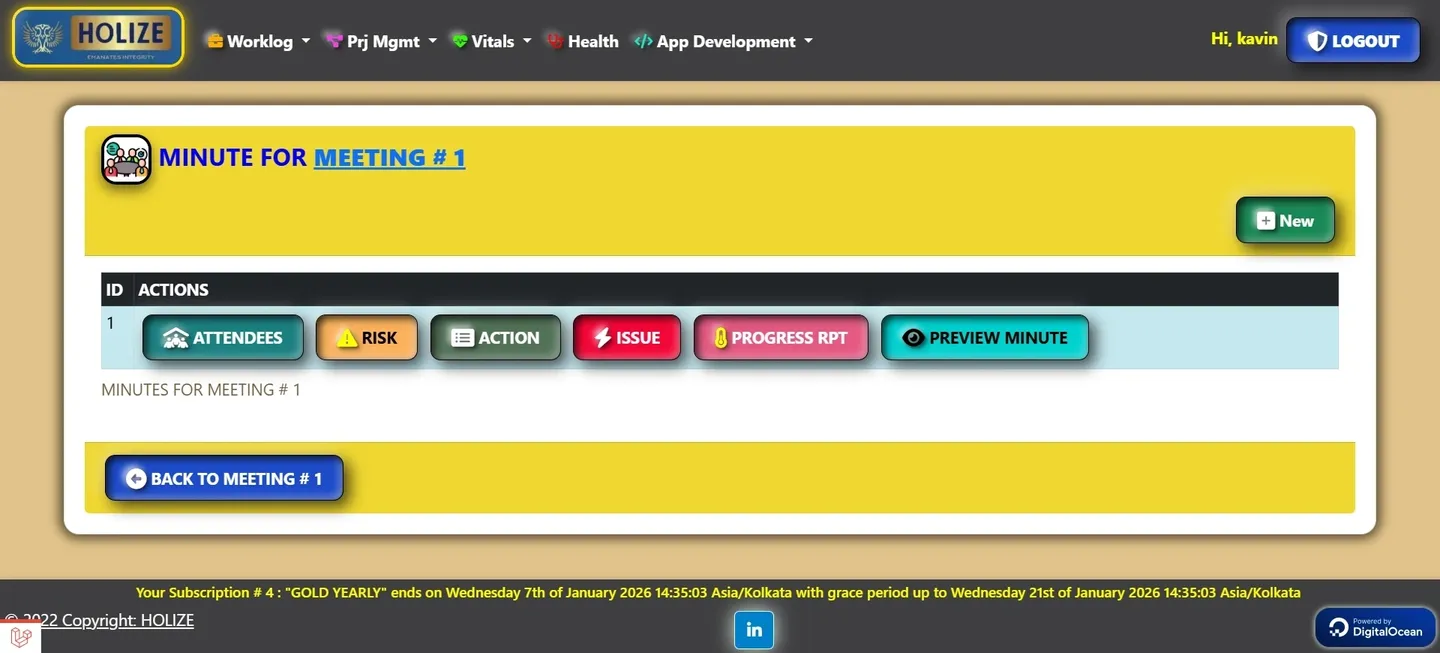
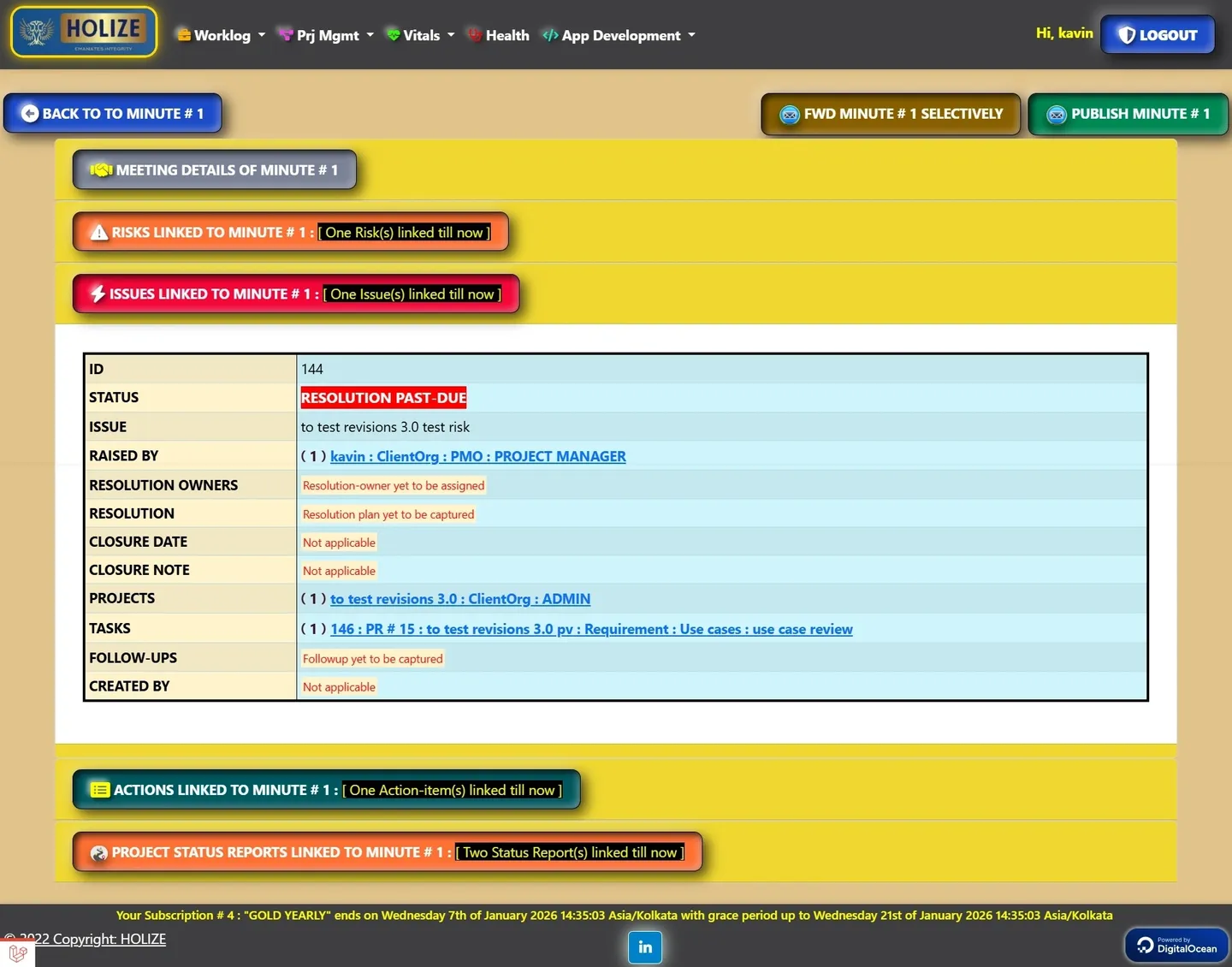
🌍 Industry-Agnostic Compatibility
🏢 Designed to fit any business vertical.
📈 Ensures flexibility and scalability.
🚀 Streamline project execution, minimize risks, and maximize efficiency with HOLIZE!
📌 Real-Time Project Status
🩺 The HEALTH page provides a comprehensive view of all projects.
🔎 Ensures transparency and proactive management.
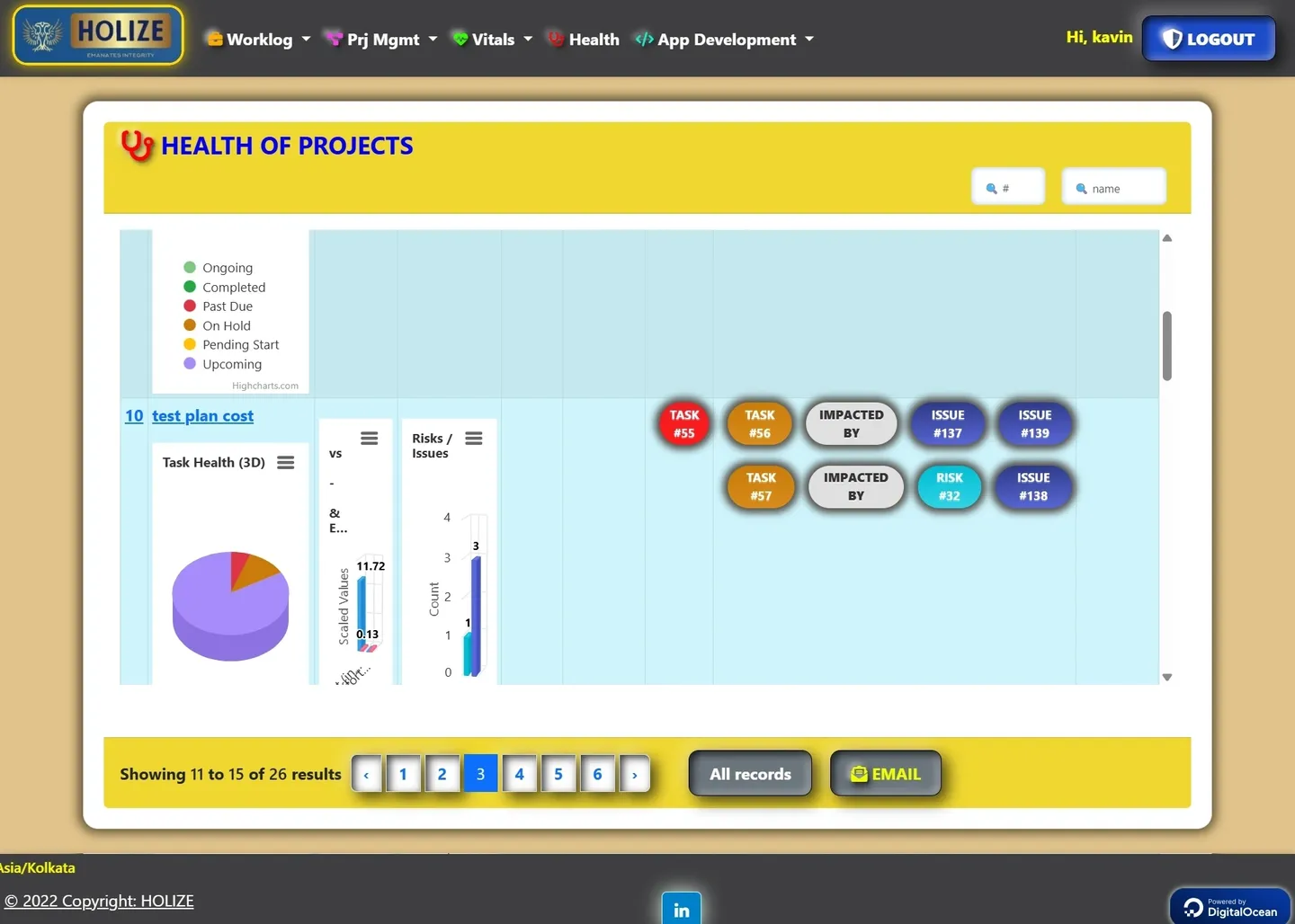
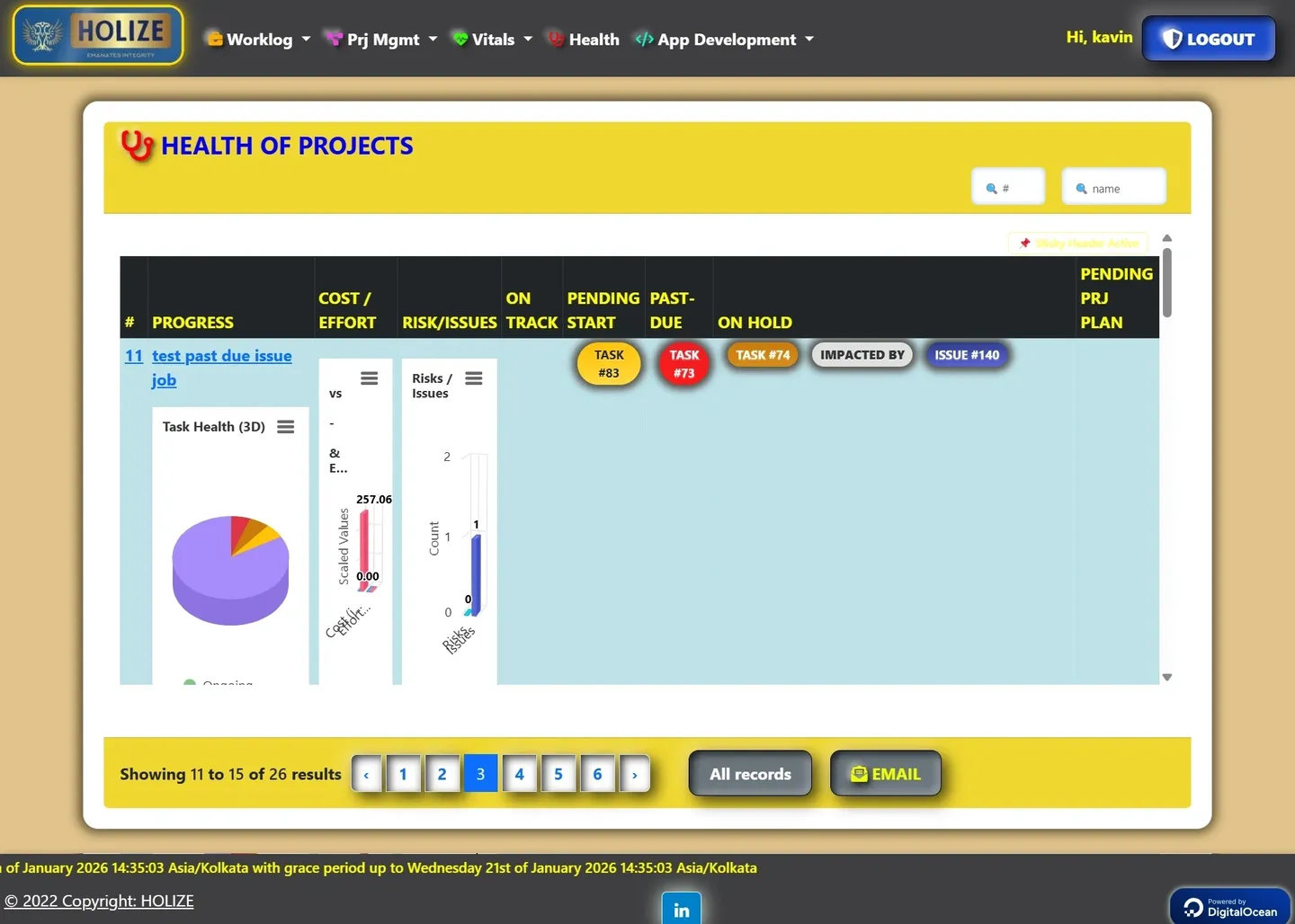
🚦 Critical Alerts for RED & AMBER Status
🚨 Projects flagged as RED or AMBER display their root causes—whether due to Risks, Issues, Action Items, or Business Tasks that have experienced schedule slippage.
📎 Seamless Reporting & Documentation
📝 Project Managers can easily attach status reports to Meeting Minutes and Agendas.
📢 Ensures stakeholders stay informed with up-to-date insights.
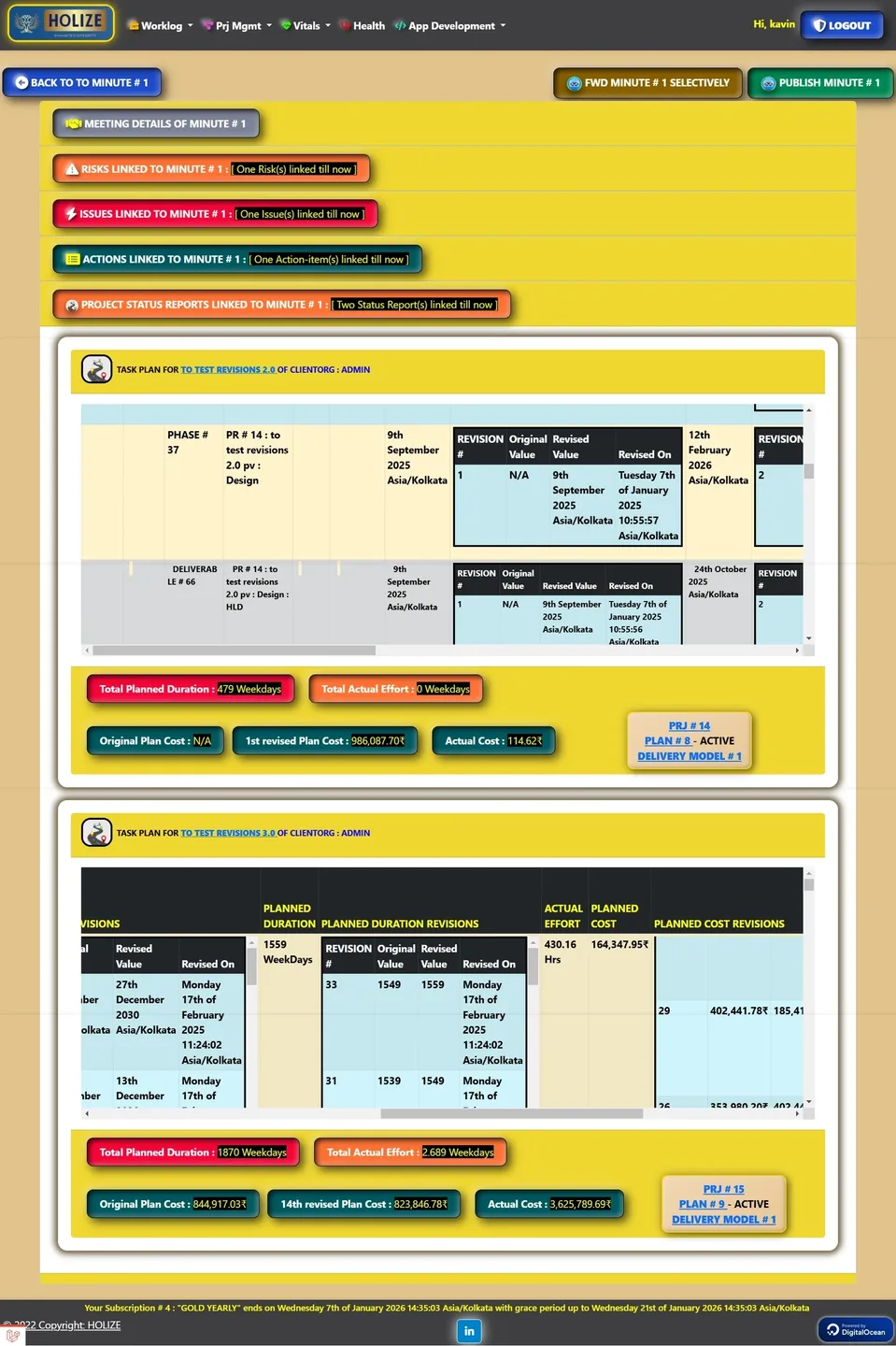
🚀 Stay ahead of risks, ensure timely action, and drive project success with proactive health monitoring!
🔹 Tailored Access for Different User Roles
🎯 HOLIZE provides precise control over stakeholder actions through well-defined user roles and permissions.
🔒 Prevents unauthorized access and ensuring operational security.
✅ Restricted Access to Critical Functions
🔑 Controlled User Actions: Sensitive actions are role-bound, protecting critical data and operations.
⚙️ Management-Only Features: Role assignment and configurations are accessible only to authorized admins.
🛡 Secure Access Control & Compliance
🔒 Strict Access Enforcement: Screens, buttons, and actions are protected by backend access gates.
📜 Policy-Driven Security: Security is centrally managed and enforced uniformly.
🧩 Granular Permissions: Control access down to the field or action level, maintaining full compliance.
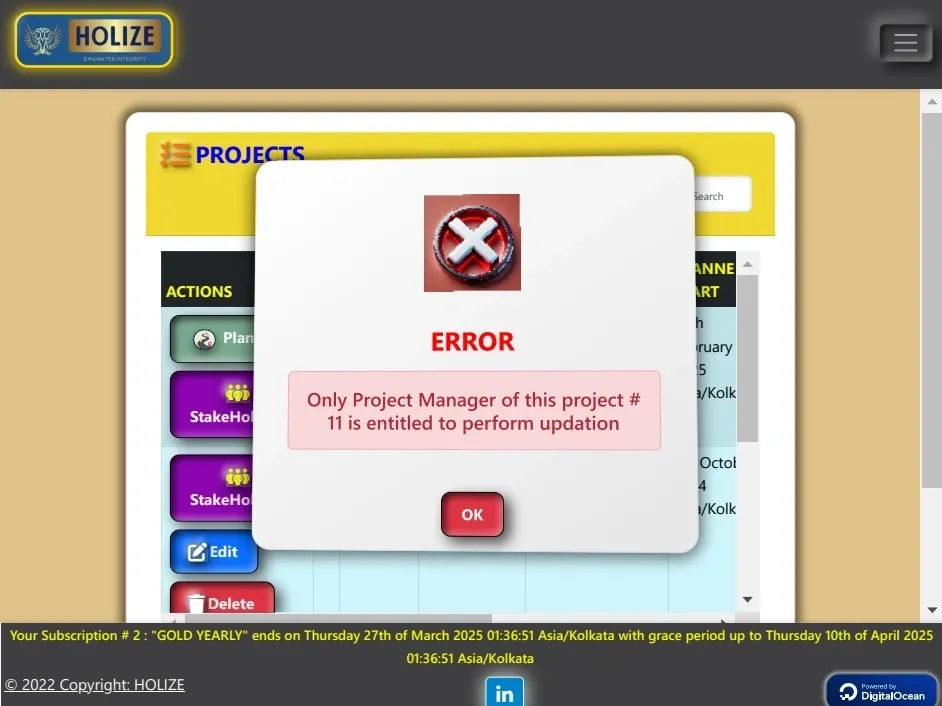
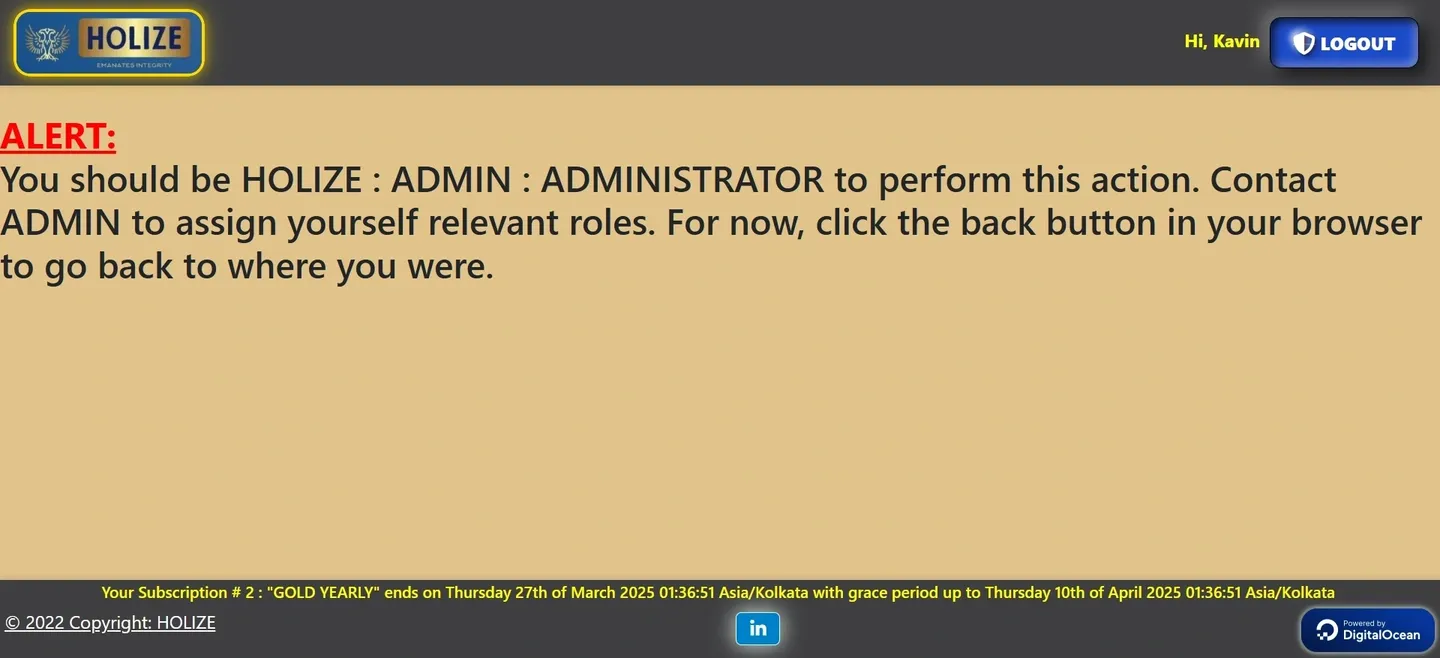
🚀 Security & Operational Integrity
🔍 Granular Control: Each stakeholder’s scope is well-defined and tightly governed.
📌 Dynamic Visibility: Interface elements adjust based on the logged-in user’s role.
🔒 Security-First Approach: Unauthorized access is proactively restricted across all levels.
🧭 Role-Based UI: Screens, menus, and features appear only if permitted by role.
🧼 Clutter-Free Experience: Users only see what they need—nothing more, nothing less.
✅ Confidence in Access Control: Right people, Right actions, Zero leakage.
🧠 RIA 3D Chart (Risks / Issues / Action Items)
📌 Clearly visualize the number of Risks, Issues, and Action Items across active projects.
🎯 Gain instant insight into your risk landscape to proactively manage potential challenges.
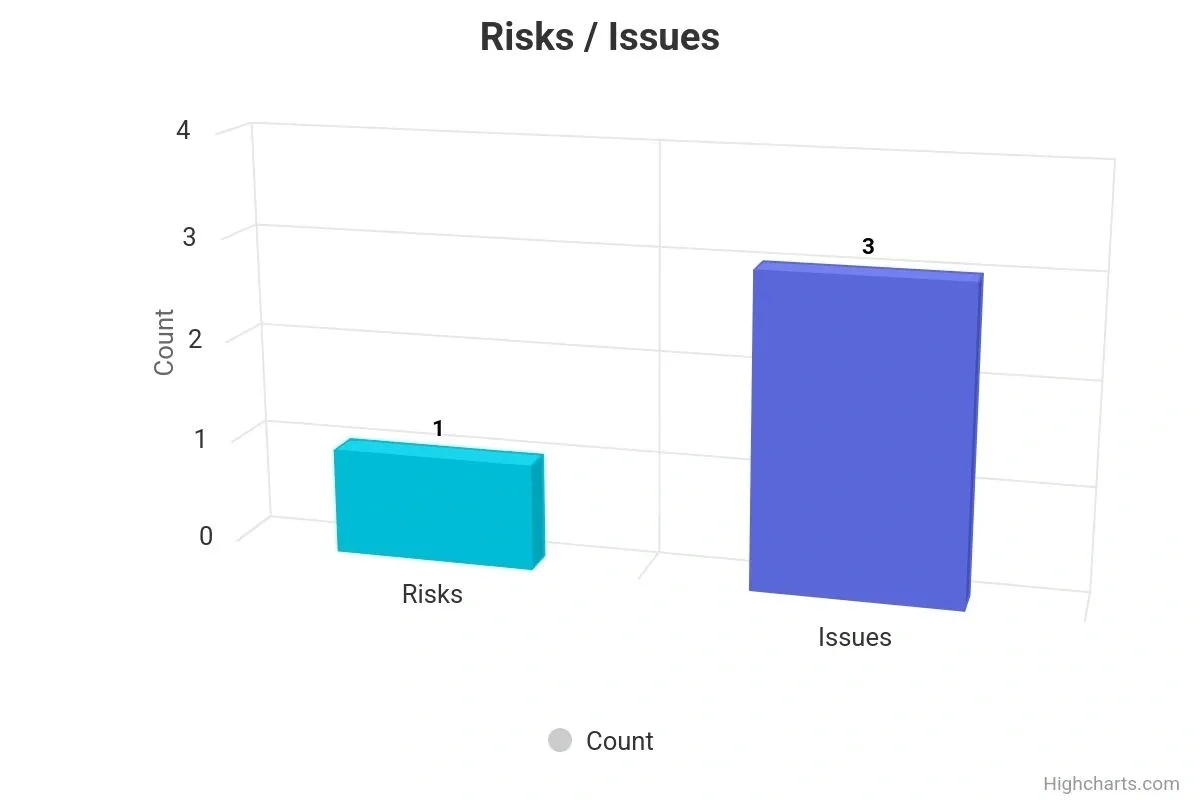
📊 Cost & Effort Tracking (Plan vs Actual)
📉 Compare planned versus actual cost and effort with an intuitive, auto-scaled 3D bar chart.
🔵 Blue bars represent planned values
🔴 Red bars indicate actuals—keeping you informed at a glance.
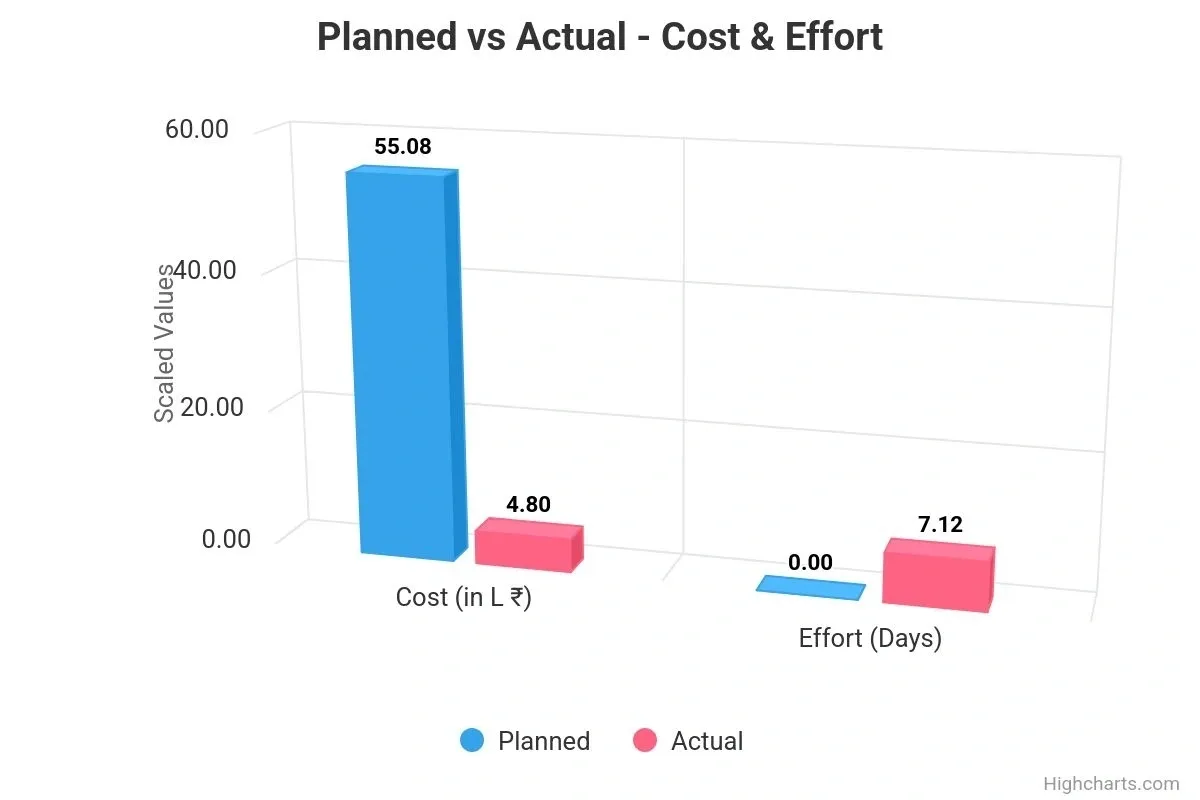
🧩 Task Health Pie (3D Breakdown)
🥧 View task distribution by status—ongoing, completed, overdue, upcoming—in a detailed 3D pie chart.
📈 Each segment shows both percentage and actual counts for clear task status monitoring.
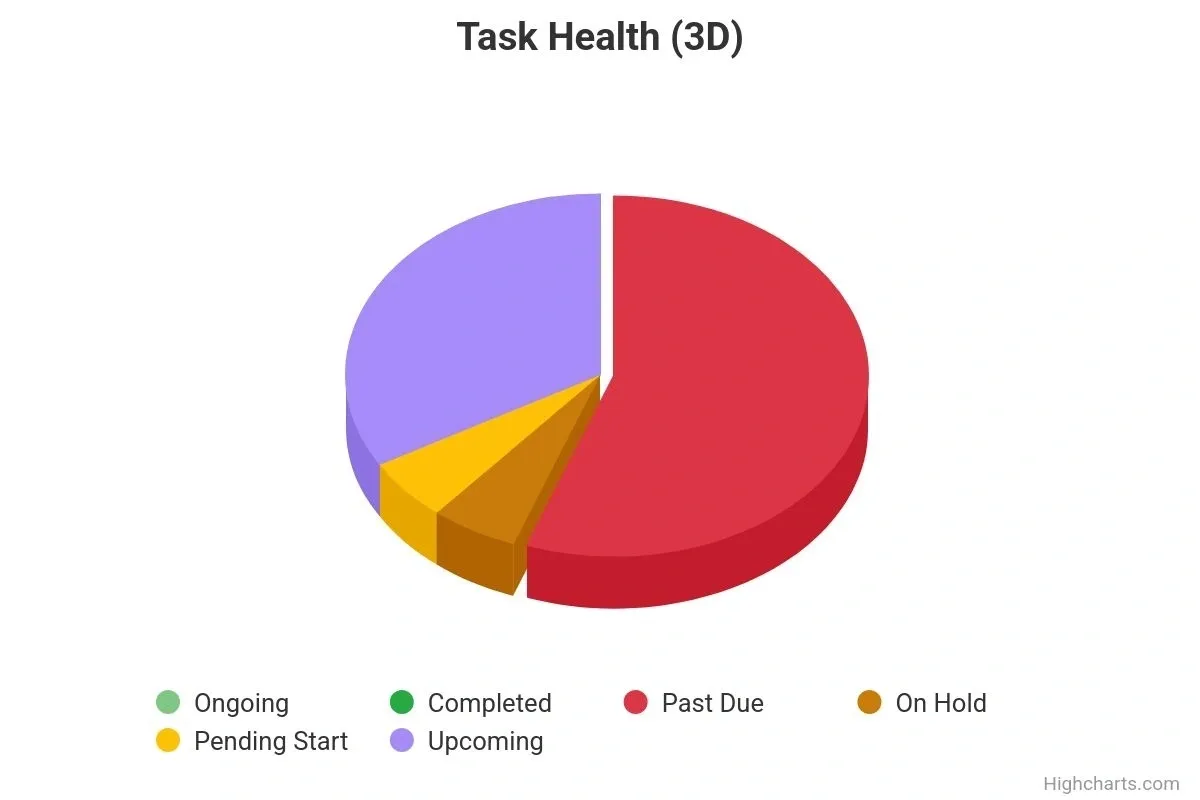
📌 Task Impact Mapping
🔗 Instantly identify what's causing task delays with direct IMPACTED BY links to Risks and Issues.
📍 Clearly labeled, clickable Risk or Issue IDs provide quick access to underlying problems.
🚀 Intelligent Task-Level Management
💡 HOLIZE automates task-level milestone tracking using configurable {{ link::Checkpoints }}, eliminating manual effort and enhancing visibility.
📅 Users define intervals (eg: every 5 weekdays), and HOLIZE auto-generates checkpoints evenly across each task’s timeline.
⚙️ Daily automated scans ensure timely checkpoint management, creating clear accountability for project managers and team leads.
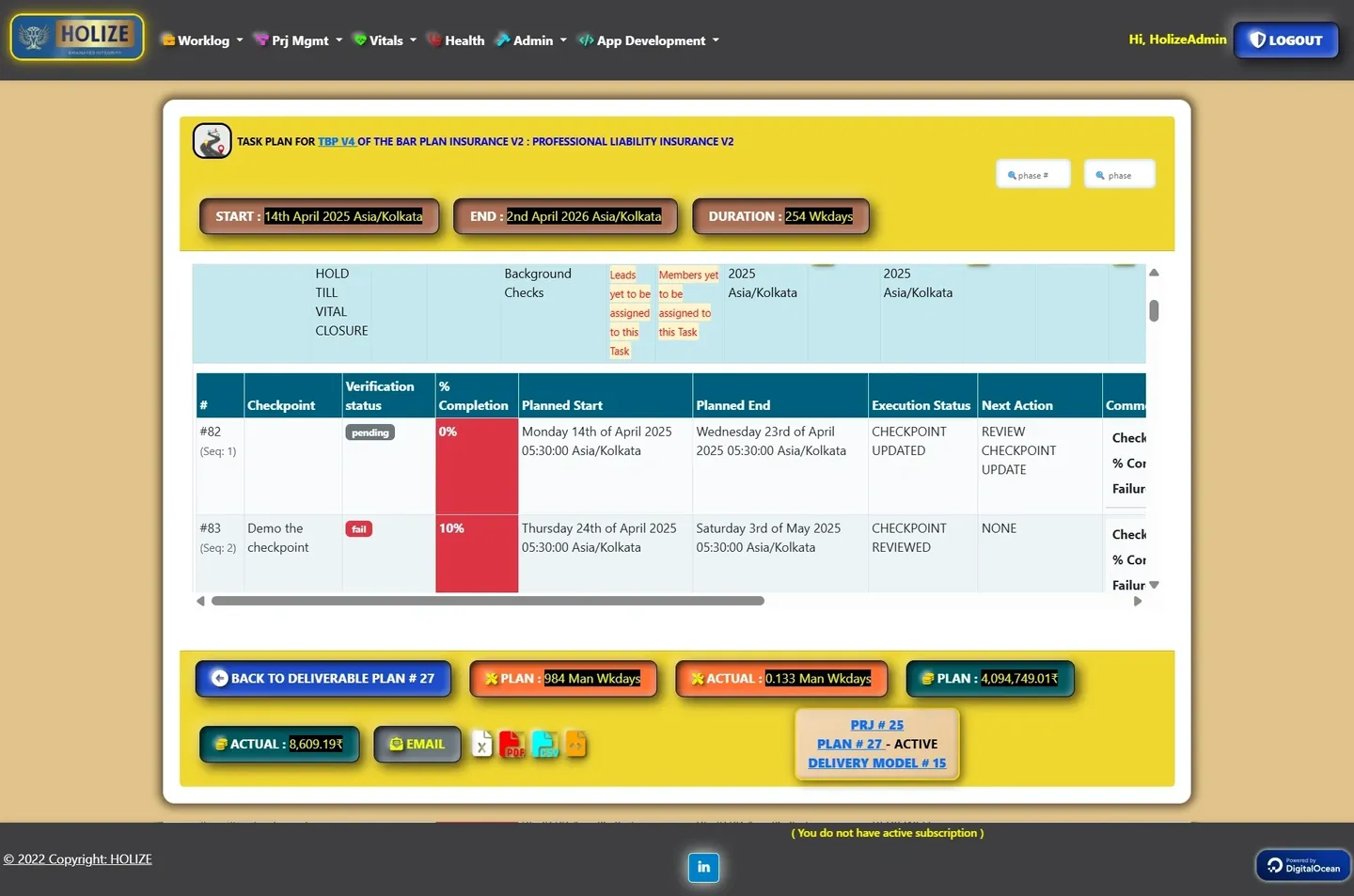
🔄 Automated Risk & Issue Escalation
🚨 Failed checkpoints automatically trigger a Risk if the task’s start date is upcoming, or an Issue if the task has already begun.
⏸️ HOLIZE places tasks which are impacted by risks or issues on HOLD, until resolution.
🔄 If an unresolved Risk reaches its planned task start date, it auto-converts to an Issue, ensuring immediate action.
📊 Dynamic Plan Revision
🛠️ Unresolved issues prompt HOLIZE to automatically ask project managers for required extensions.
📌 Based on project manager input, HOLIZE dynamically adjusts the entire project timeline—tasks, deliverables, and phases shift accordingly.
✅ This ensures every project delay is intelligently managed, maintaining overall project integrity.
🌍 Seamless Execution and Accountability
🔎 Checkpoints provide real-time visibility within long-running tasks, enabling proactive intervention.
🔧 HOLIZE ensures execution is driven by actual project realities, not predefined constraints.
📈 Every delay or milestone shift is traceable, accountable, and automatically integrated into the project’s evolving timeline.
💡 With HOLIZE, your projects stay agile, responsive, and precisely aligned with your business needs. 🚀
Experience HOLIZE – The Future of Project Execution Automation! 🚀
Your dedicated HOLIZE instance, will be automatically stood-up and login credentials will be sent to your email-id. No commitment required!
Sign Up for Free Trial