👤 Who Can Access
Project Managers, Task Owners, and L1/L2 Managers can raise and manage issues.
Only the creator of the issue or HOLIZE Admins can edit it.
📖 Description
Issues in HOLIZE represent confirmed blockers for ongoing project tasks.
They arise from risks that weren’t resolved in time or from task failures.
Each issue is linked to an ongoing task (from 📋 Project Plan), ensuring full traceability and plan revision.

✅ Pre-requisites
📋 The task selected must be ongoing in the current 📋 Project Plan.
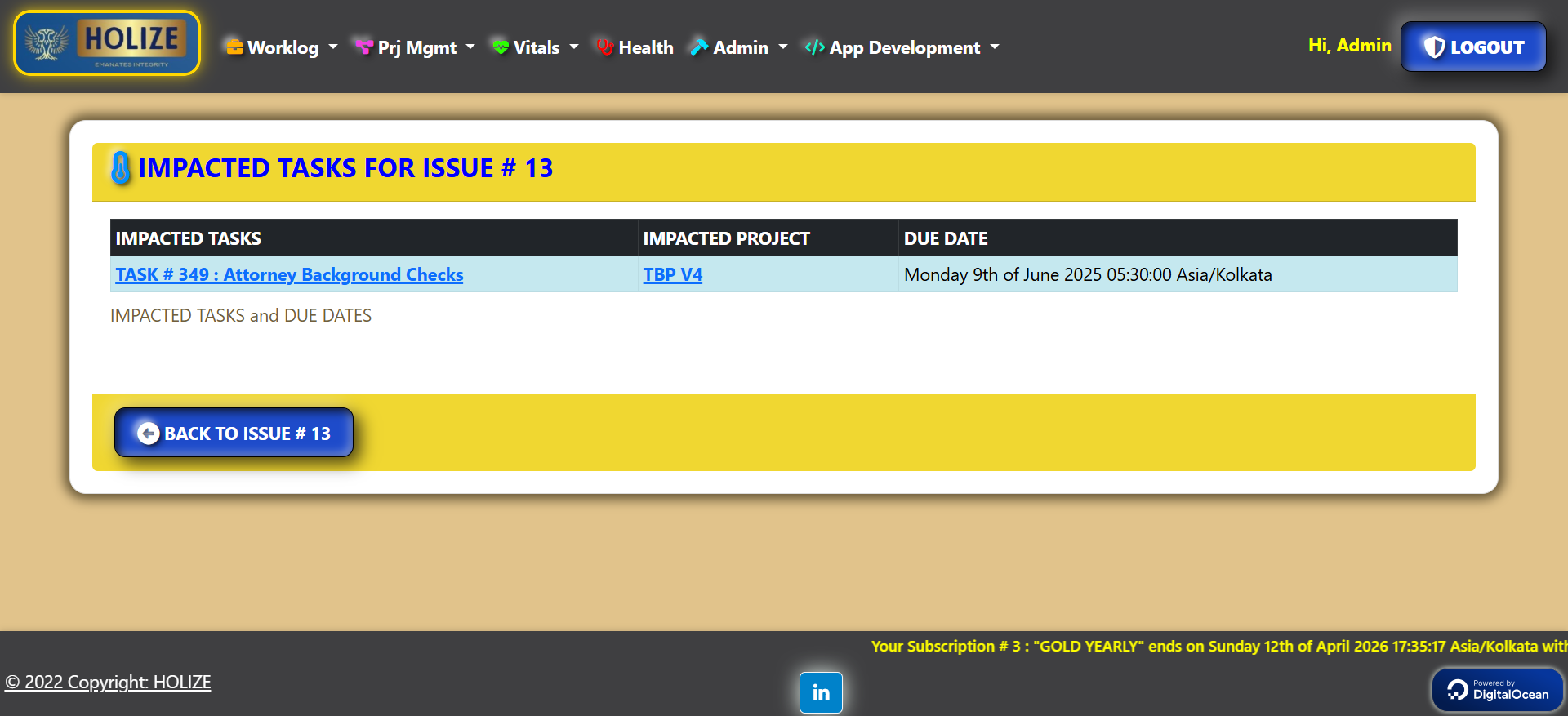
🧾 Input
📝 Title and a description of the problem
📋 Impacted Task (must be ongoing from 📋 Project Plan)
📅 Optional: Due date, Owner, and Resolution plan
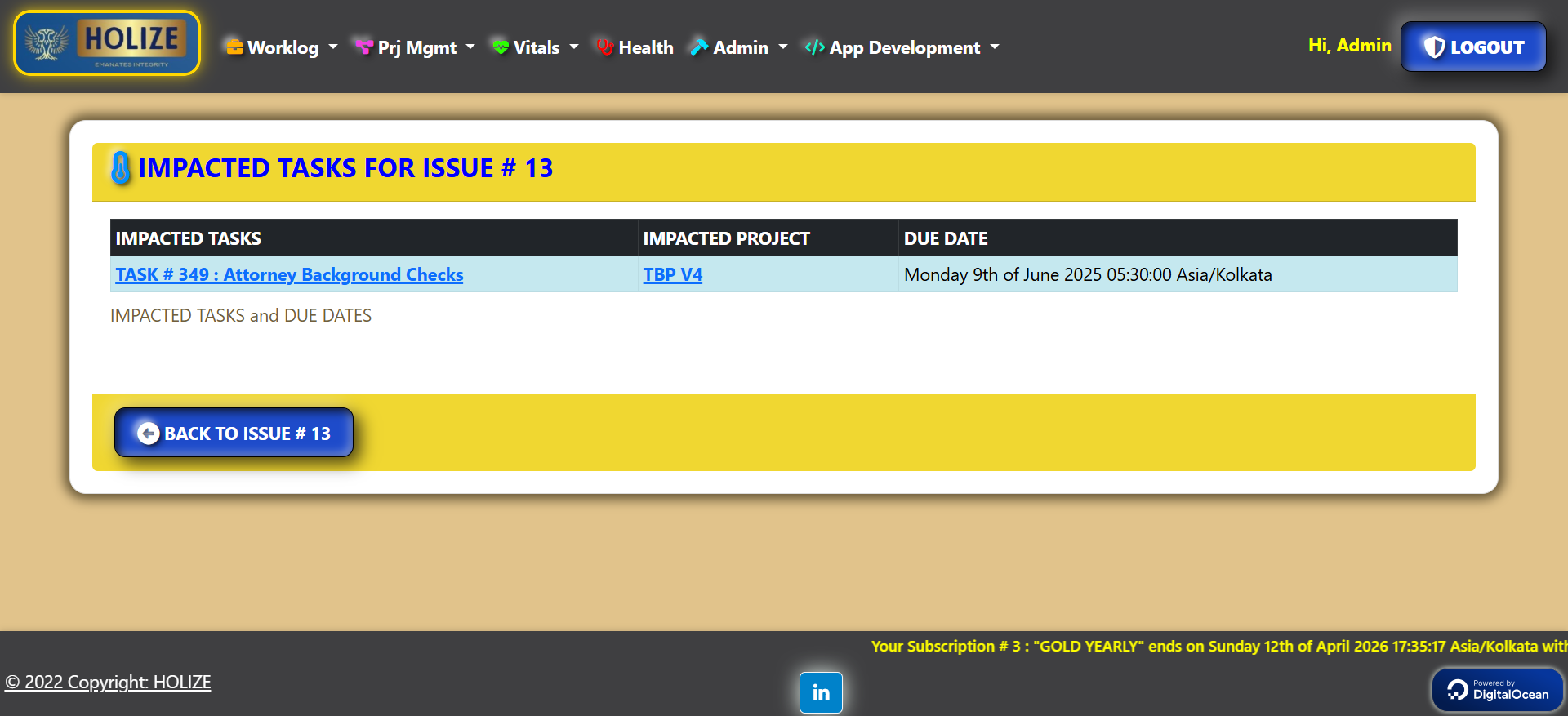
🎯 Output
🛑 The linked ongoing task (from the 📋 Project Plan) is put on hold until the issue is:
✅ Closed (resolved or invalidated)
🛑 Cancelled (no longer blocking)
🗓️ If the due date passes and the issue is still open, HOLIZE triggers a ⛏️ Worklog to the Project Manager, asking how many weekdays of extension are needed.
📅 Once the PM responds, the impacted task and all subsequent tasks in the 📋 Project Plan are postponed accordingly.
📝 You can also create followup records to provide updates on the issue’s progress.
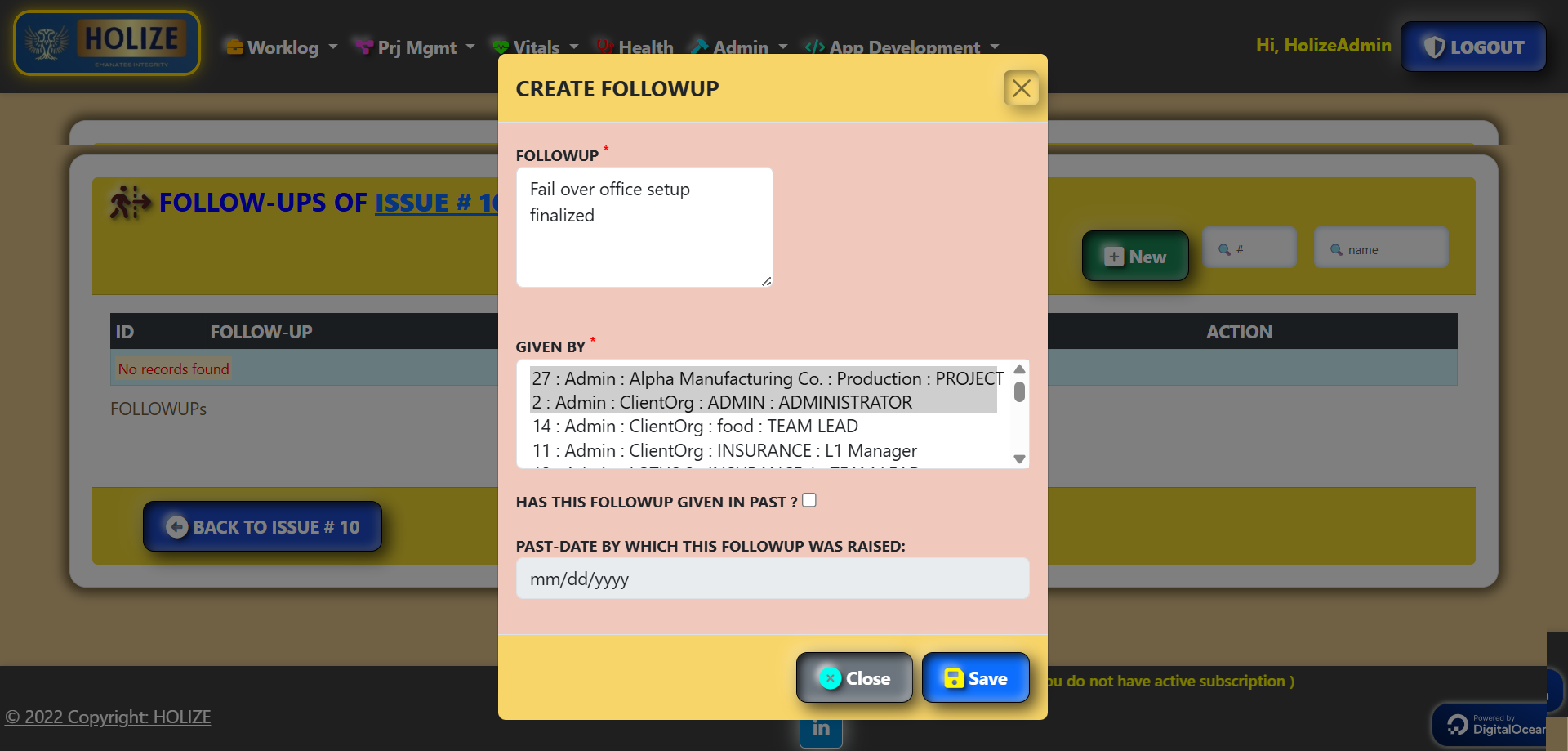
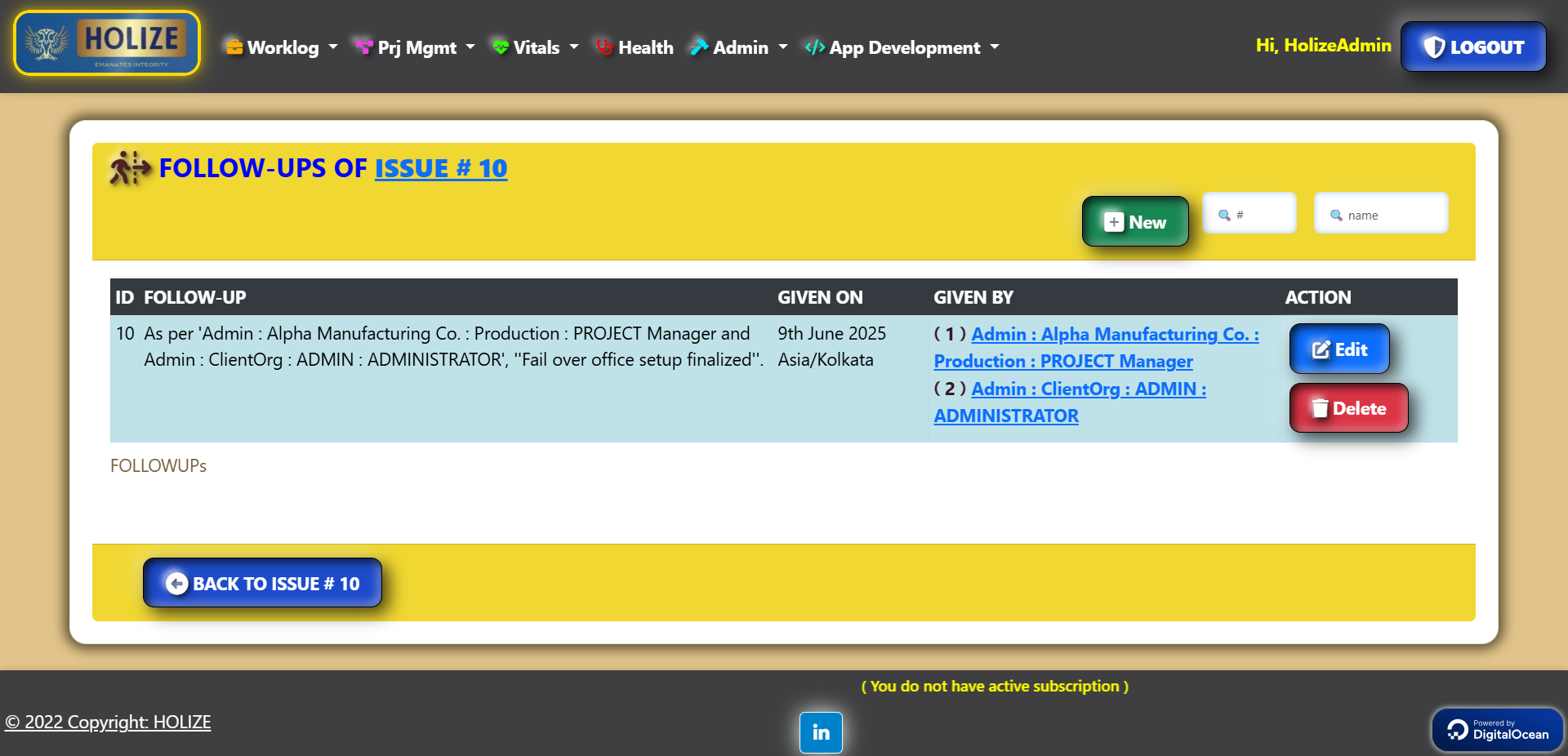
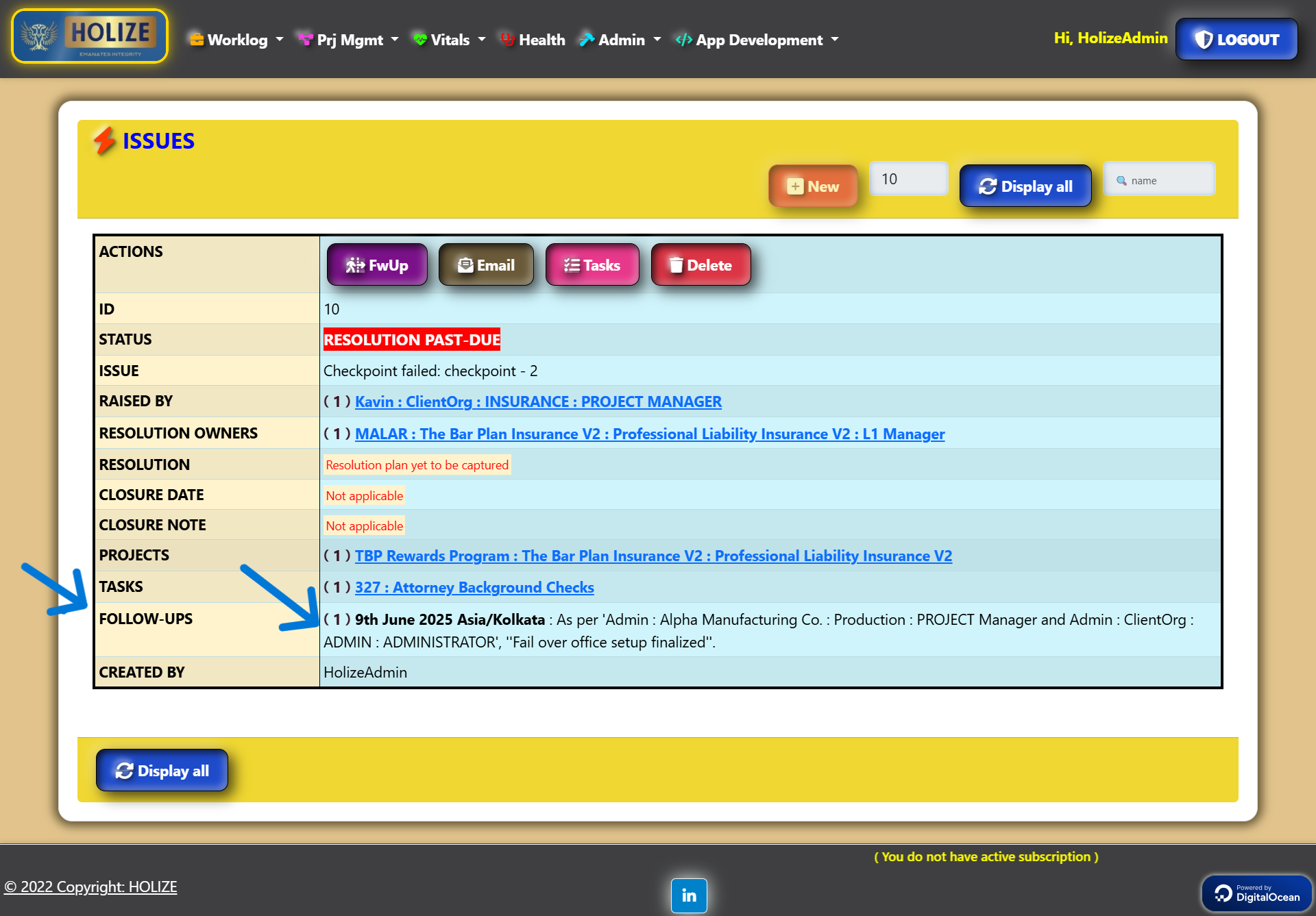
🔗 Dependents
Experience HOLIZE – The Future of Project Execution Automation! 🚀
Your dedicated HOLIZE instance, will be automatically stood-up and login credentials will be sent to your email-id. No commitment required!
Sign Up for Free Trial