👤 Who Can Access
Client Admins are responsible for setting up business configurations.
These are the reusable planning templates under each 🏗️ Delivery Model.
📖 Description
Business Configuration in HOLIZE represents the blueprint of planning — created once per 🏗️ Delivery Model and reused across projects.
It consists of:
🔹 Phases – High-level groupings
📦 Deliverables – Outputs inside each phase
✅ Tasks – Granular actions under each deliverable
Each layer contributes to the final project structure generated during 🧩 Plan Version Setup activation.
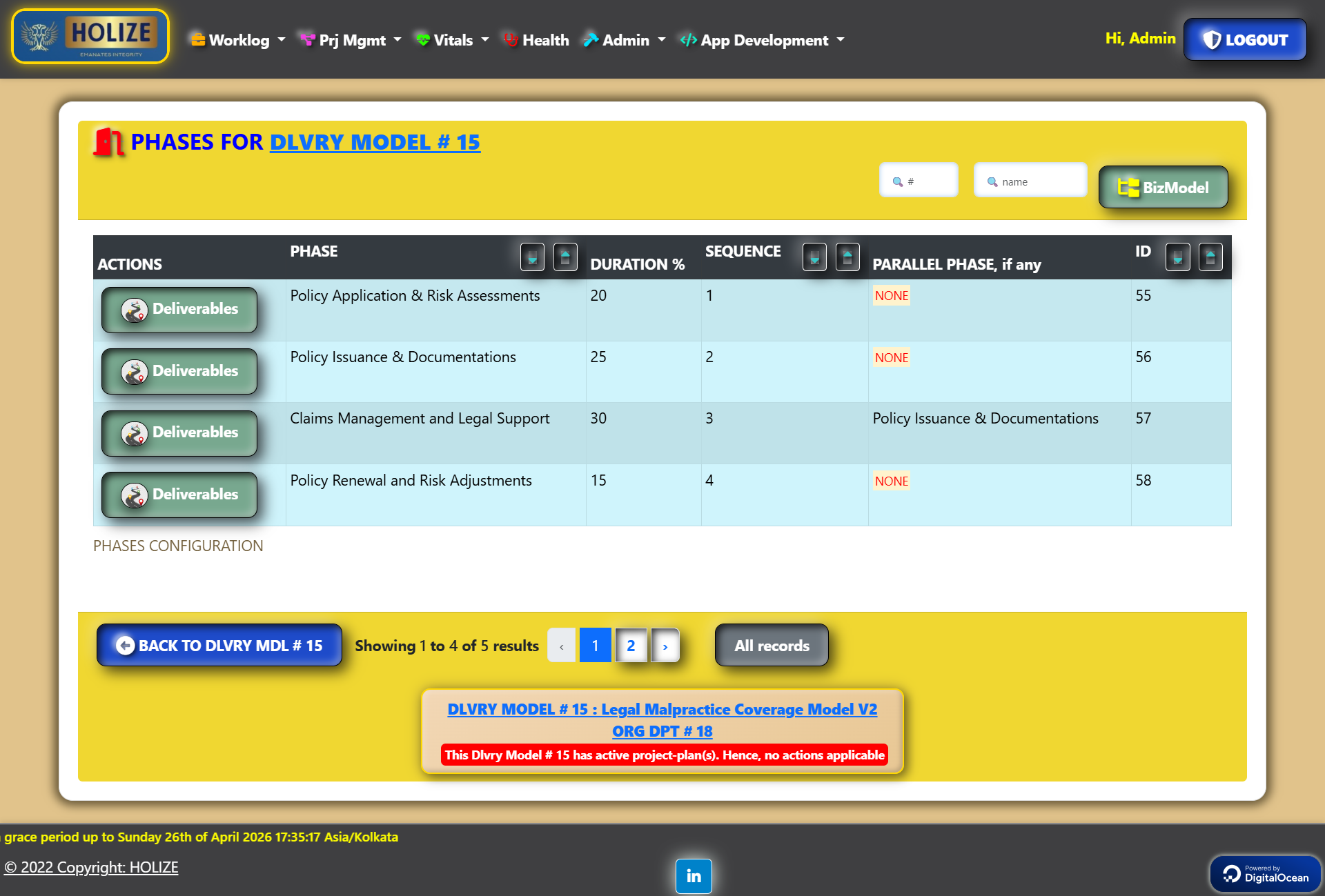
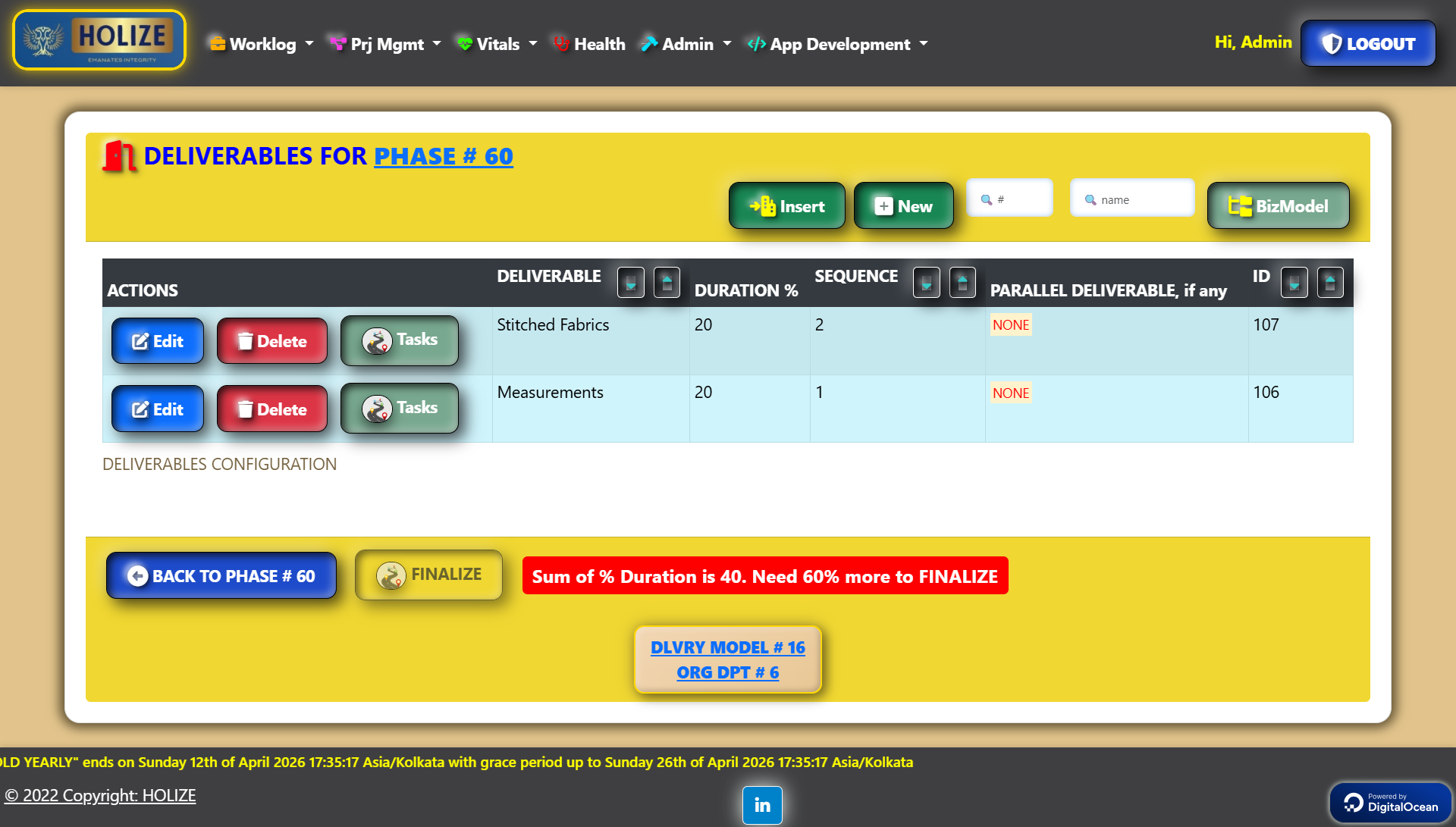
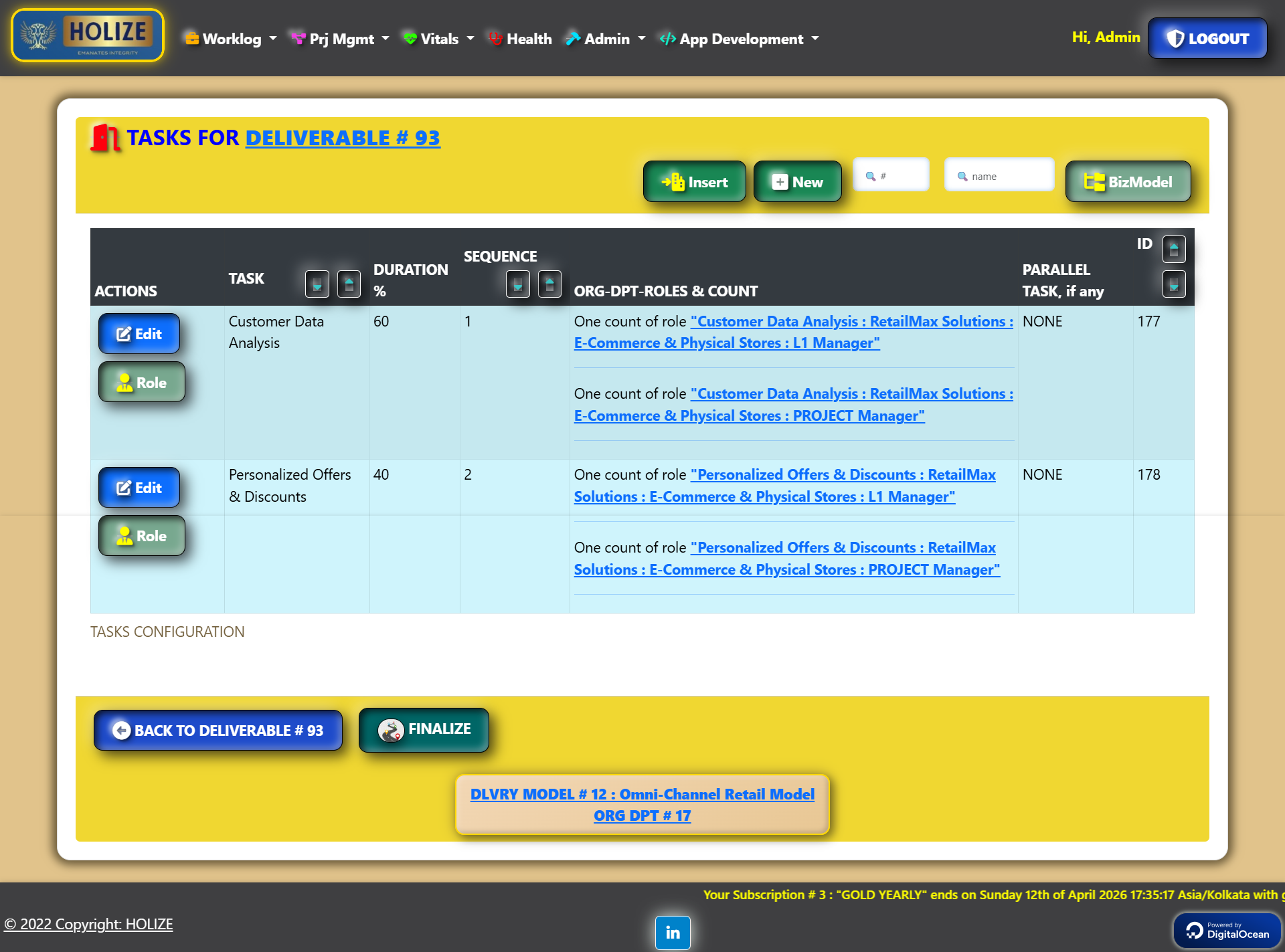
✅ Pre-requisites
🏗️ Delivery Model must already exist under a department
👨💼 User Role The department must have got Prj Mgr, L1 Mgr and Team Member roles assigned
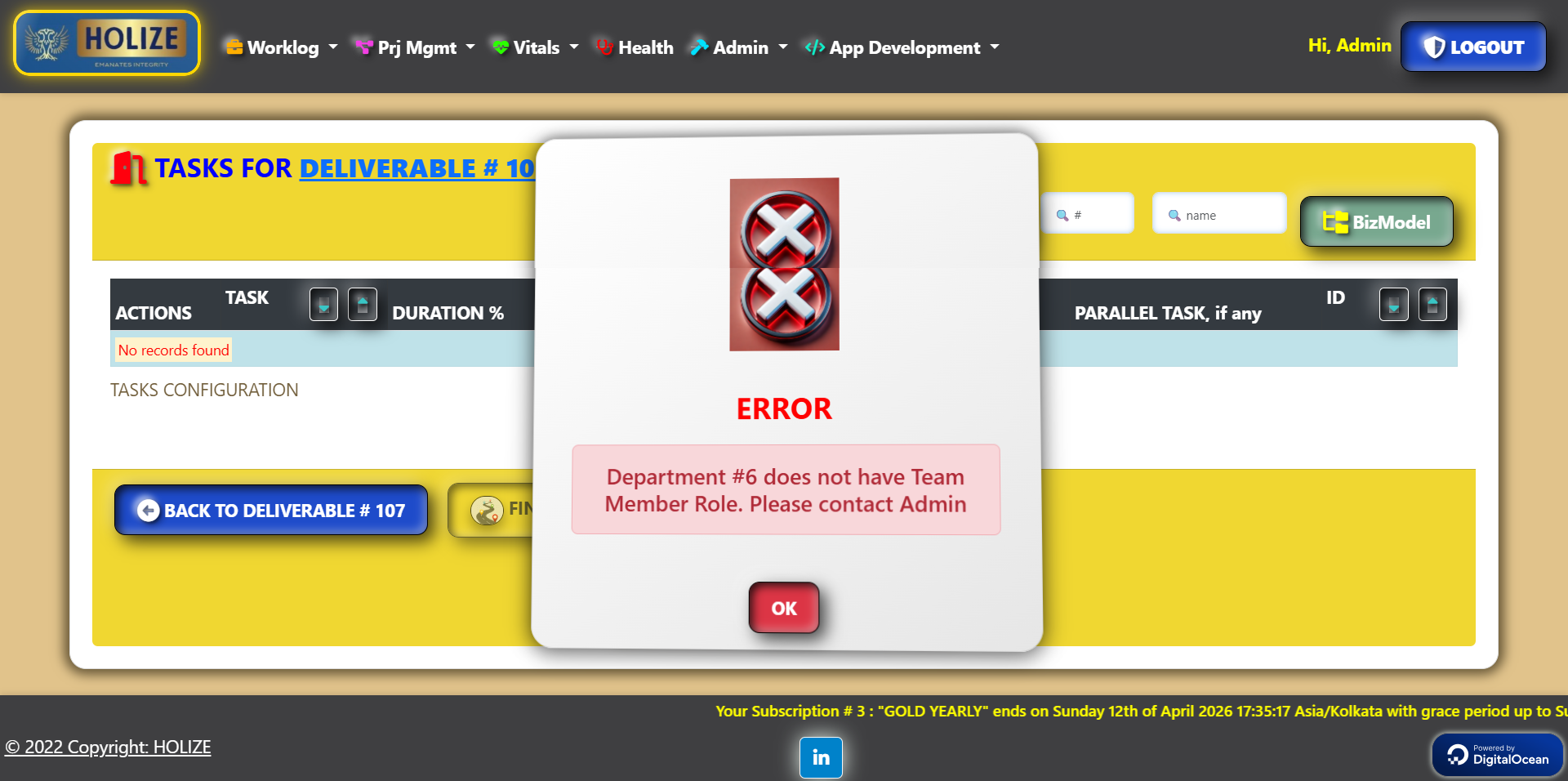
🧾 Input
🧩 🏗️ Delivery Model under which configuration is applied
📄 Phase details including names, sequence, % durations
📦 Deliverables inside each phase
✅ Tasks under each deliverable
👥 By default, minimum roles required for every task are auto-assigned: 1 Project Manager, 1 Team Lead, and 1 Team Member.
⚙️ Using the ROLES button in the task screen, Admins can add/remove resources for each task. You can see in the task screen snapshot shown above in description section.
💰 This resource setup determines your Planned Cost.
📊 The Actual Cost is derived from ⏱️ Timesheet, based on real working hours auto-logged from when the worklog gets started and end by respective user.
🛑 Finalization Process
Once configuration is complete, use the Finalize action to lock the setup.
🧷 Finalization ensures the structure can now be reused during project creation.
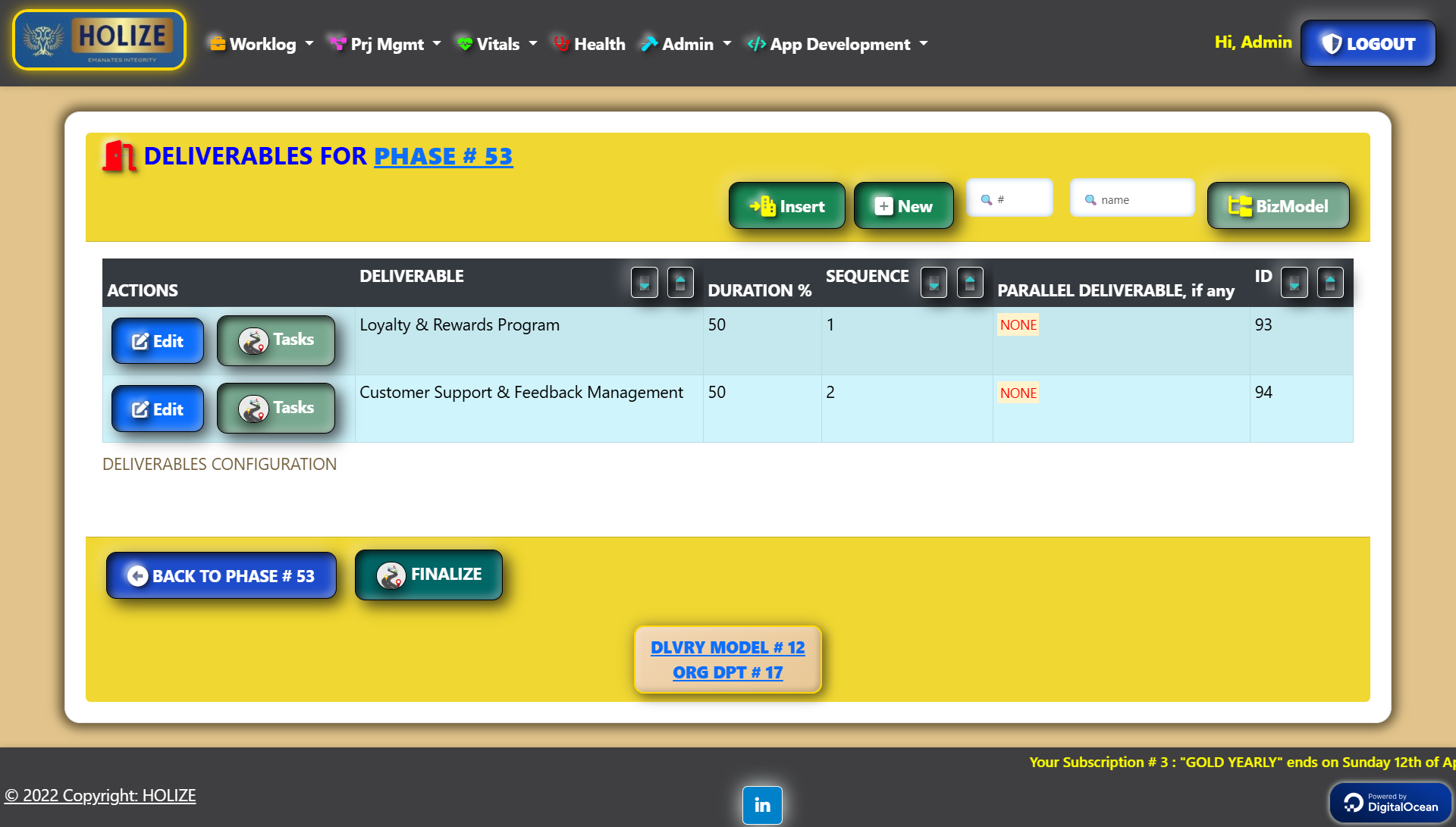
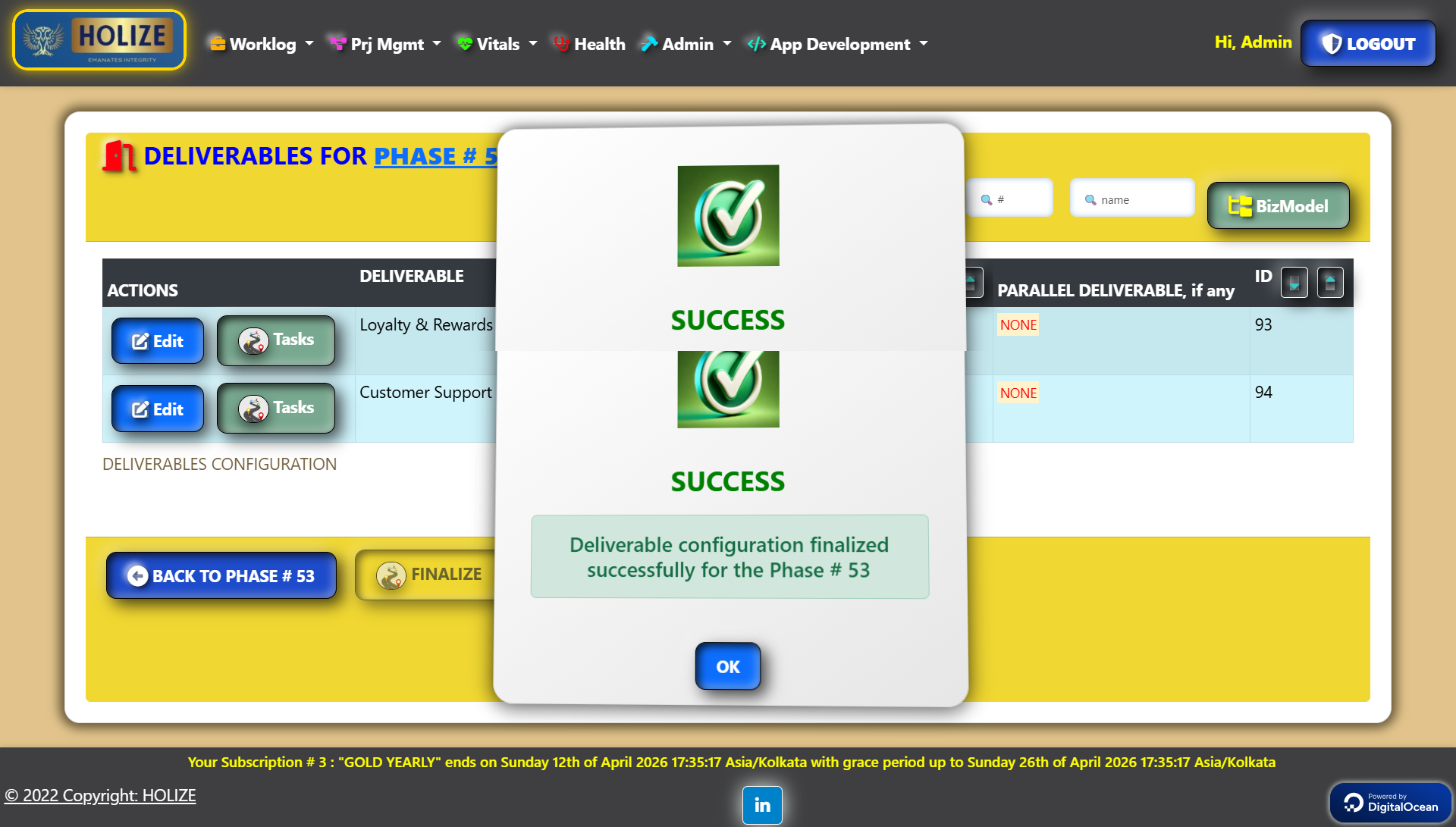
📊 Hierarchical View (BizModel)
HOLIZE provides a tree-style visual interface called BizModel, which lets you review and verify the full structure —
🔁 From Phases → Deliverables → Tasks in a single scrollable view.
This ensures visibility, traceability, and correctness before locking the configuration.
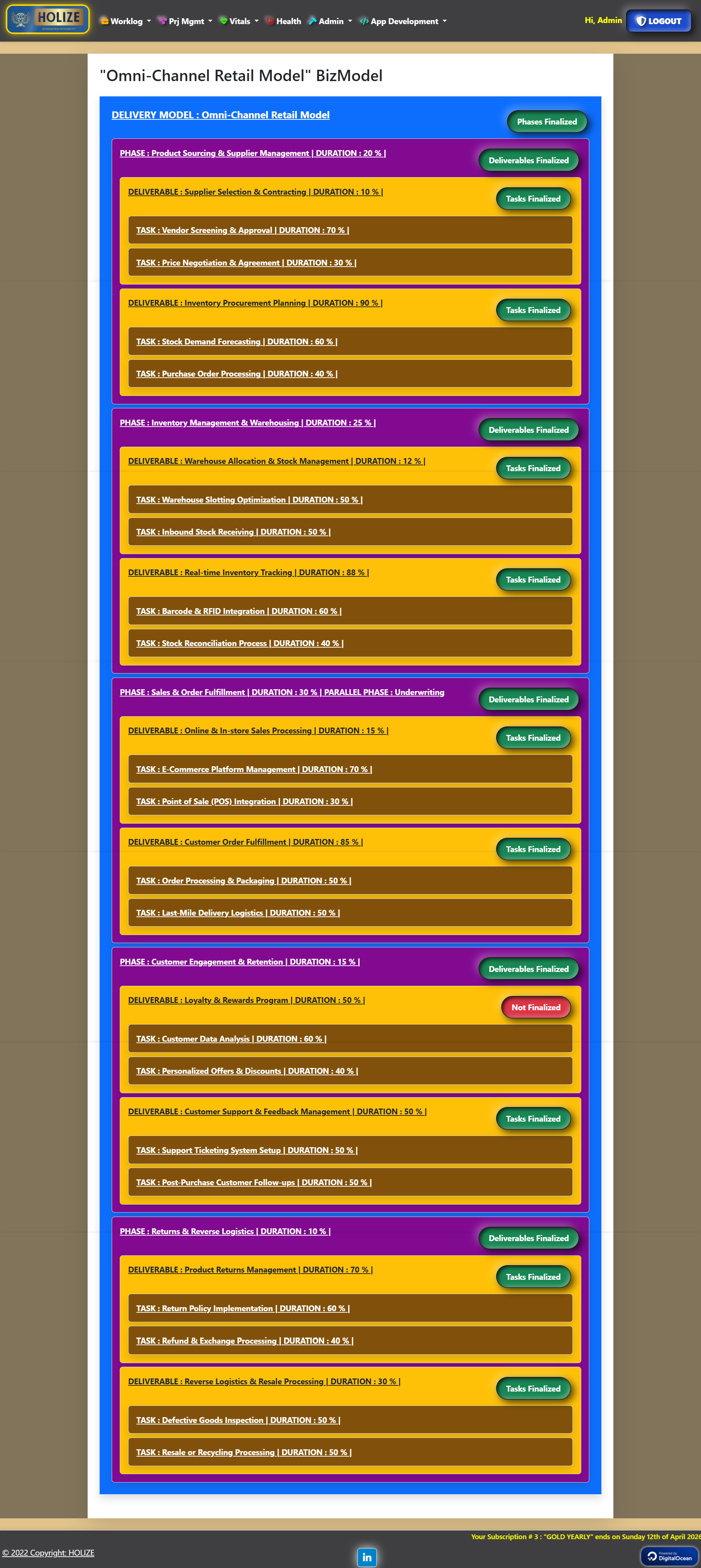
🏭 Predefined Industry Delivery Models
📦 HOLIZE comes with ready-made project delivery models tailored for major industries like Oil & Gas, IT, Telecommunications, Energy, Manufacturing, Retail, and Transport & Logistics.
🚀 When creating a project, users can instantly use these predefined models to auto-generate their plan structure — phases, deliverables, and tasks included.
🧭 Saves time, ensures consistency, and accelerates project setup for clients across the globe.
🔄 HOLIZE continues to expand its library with delivery models for more industries.
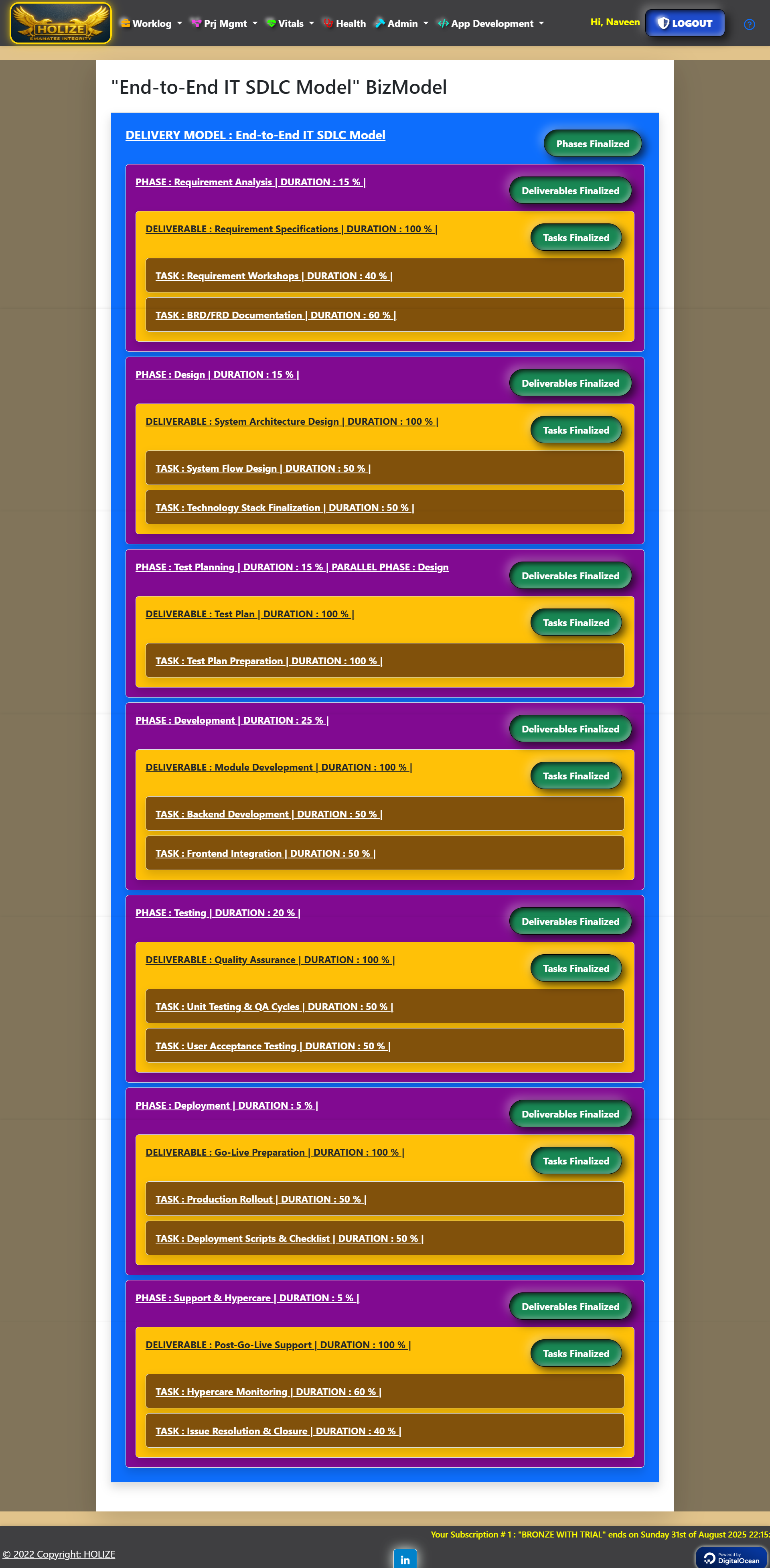
🎯 Output
Once phases, deliverables and tasks are finalized:
📁 Configuration becomes reusable across projects
🗂️ It’s auto-attached to any new 📁 Project Setup under the selected delivery model
📋 It powers the generation of a structured 📋 Project Plan during 🧩 Plan Version Setup activation
🔗 Dependents
Experience HOLIZE – The Future of Project Execution Automation! 🚀
Your dedicated HOLIZE instance, will be automatically stood-up and login credentials will be sent to your email-id. No commitment required!
Sign Up for Free Trial