👤 Who Can Access
Project Managers, L1 Managers, and L2 Managers can create action items to drive specific follow-ups or decisions.
Each action-item is directly linked to a task of given 📋 Project Plan.
📖 Description
Action Items are used to track specific activities or follow-ups needed to progress a task of given 📋 Project Plan
They can be created for tasks that are either upcoming or ongoing in the 📋 Project Plan.
In future versions of HOLIZE, creating action items will automatically trigger Worklogs, helping ensure that all impacted tasks of given 📋 Project Plan are actively driven toward their completion.
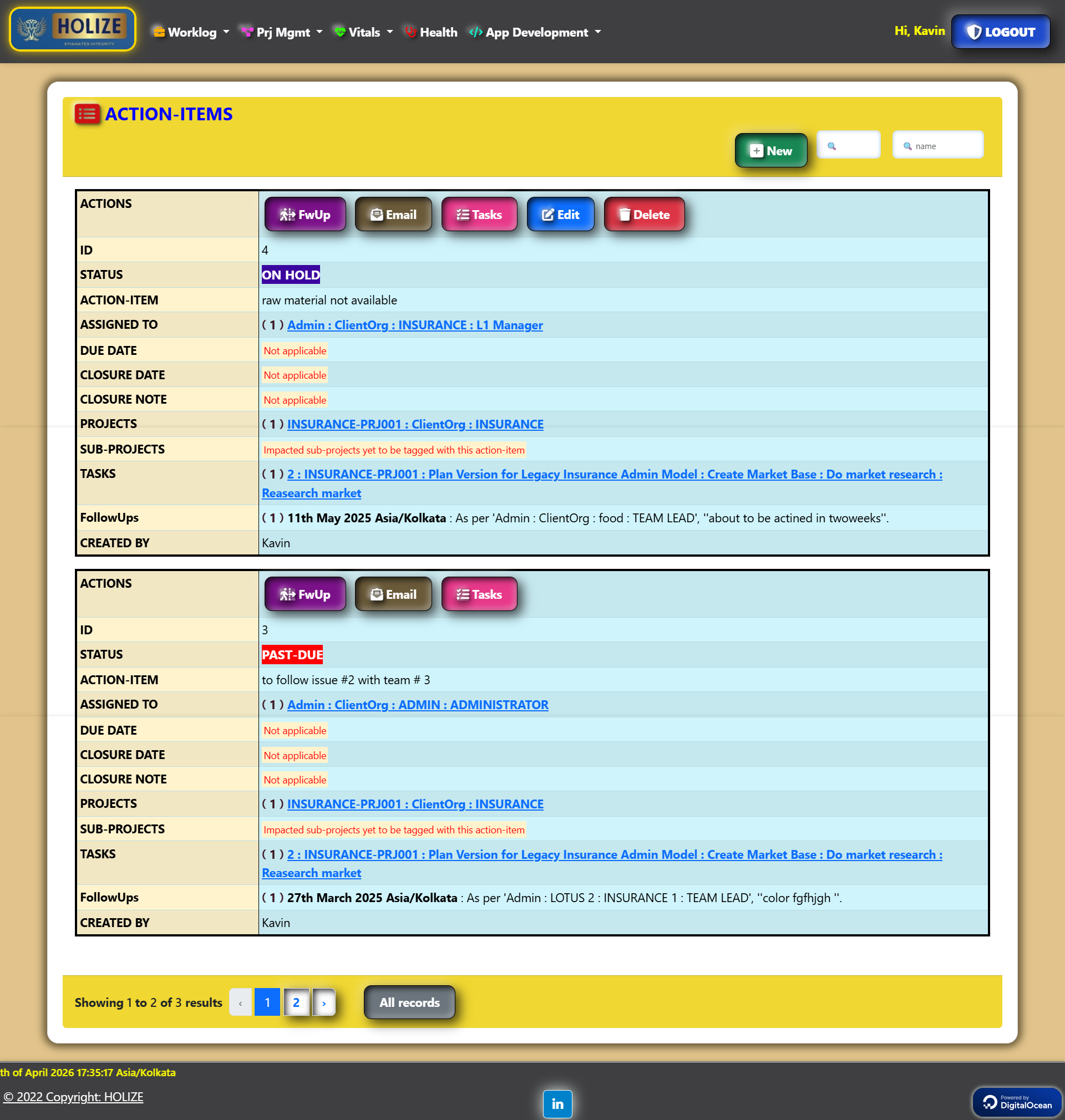
✅ Pre-requisites
📋 Ongoing or Upcoming Tasks of 📋 Project Plan to attach the action item.
🧾 Input
📝 Title and a clear description of the required action
📋 Impacted Task (from the 📋 Project Plan — can be upcoming or ongoing)
🎯 Output
📌 The task linked to an action item becomes flagged for action tracking.
⏳ If the task's due date is nearing or has passed and the action item is still open, the upcoming HOLIZE upgrade will trigger worklogs to responsible users for timely updates.
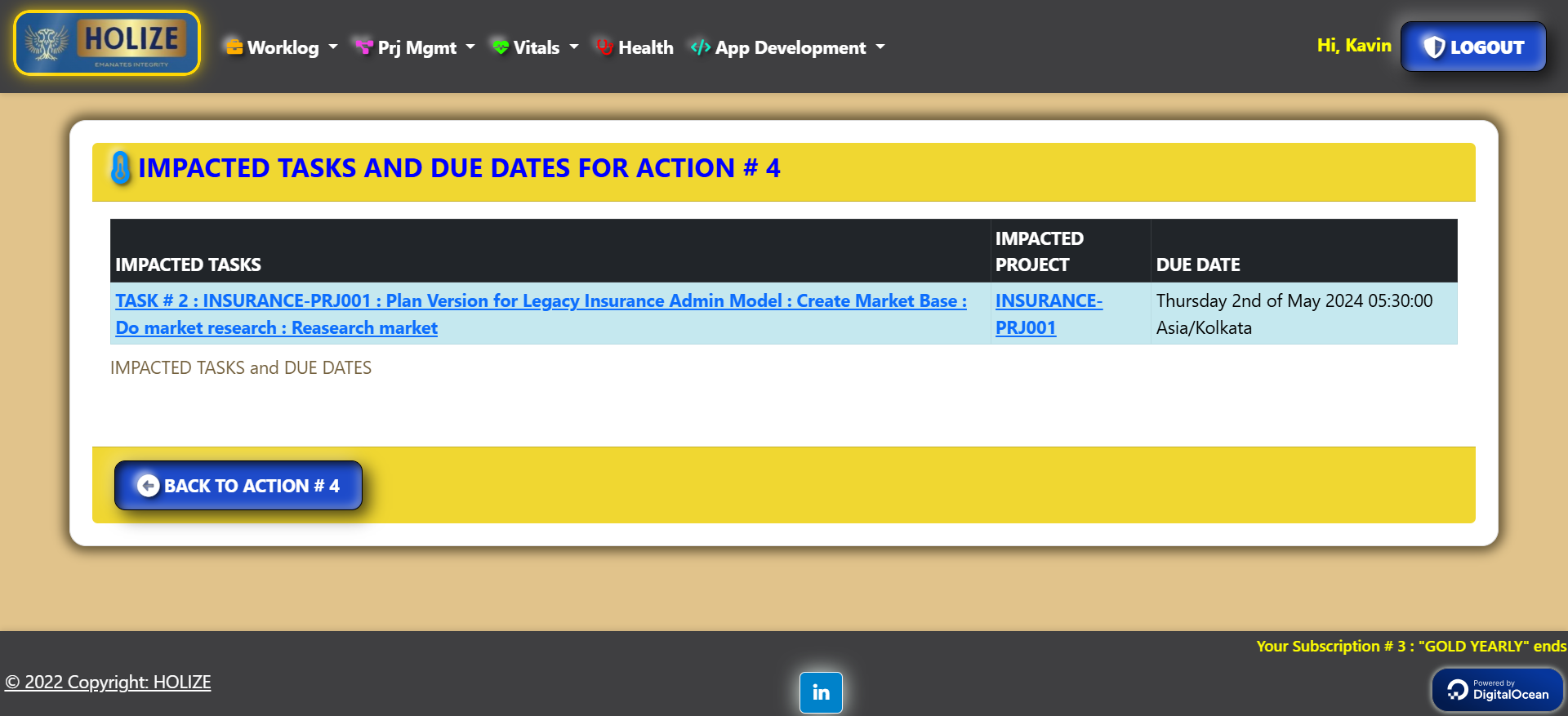
🔗 Dependents
Experience HOLIZE – The Future of Project Execution Automation! 🚀
Your dedicated HOLIZE instance, will be automatically stood-up and login credentials will be sent to your email-id. No commitment required!
Sign Up for Free Trial