👤 Who Can Access
Only Client Admins can manage user roles.
They assign roles like Project Manager, Team Lead, etc., under a specific Organization–Department context.
📖 Description
HOLIZE uses Org–Dept–Role scoped permissions instead of global roles.
This enables:
🔐 Precise, localized access control
🧭 Clear accountability across departments
🔄 Users can hold different roles in different clients or departments
Users and Roles are revealed as
User-Org-Dpt-Roleand drive downstream workflows (risk ownership, issue assignment, etc.).
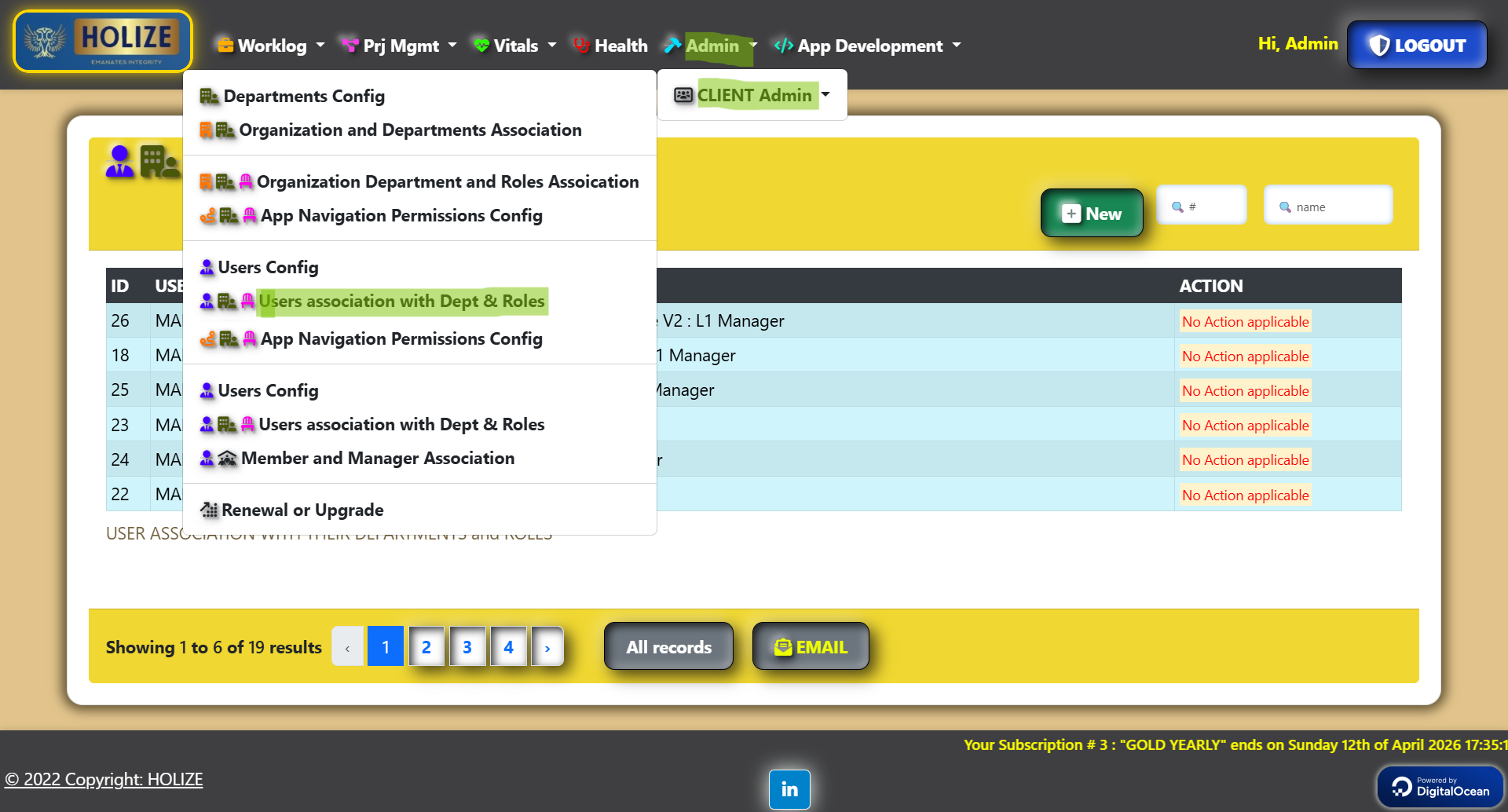
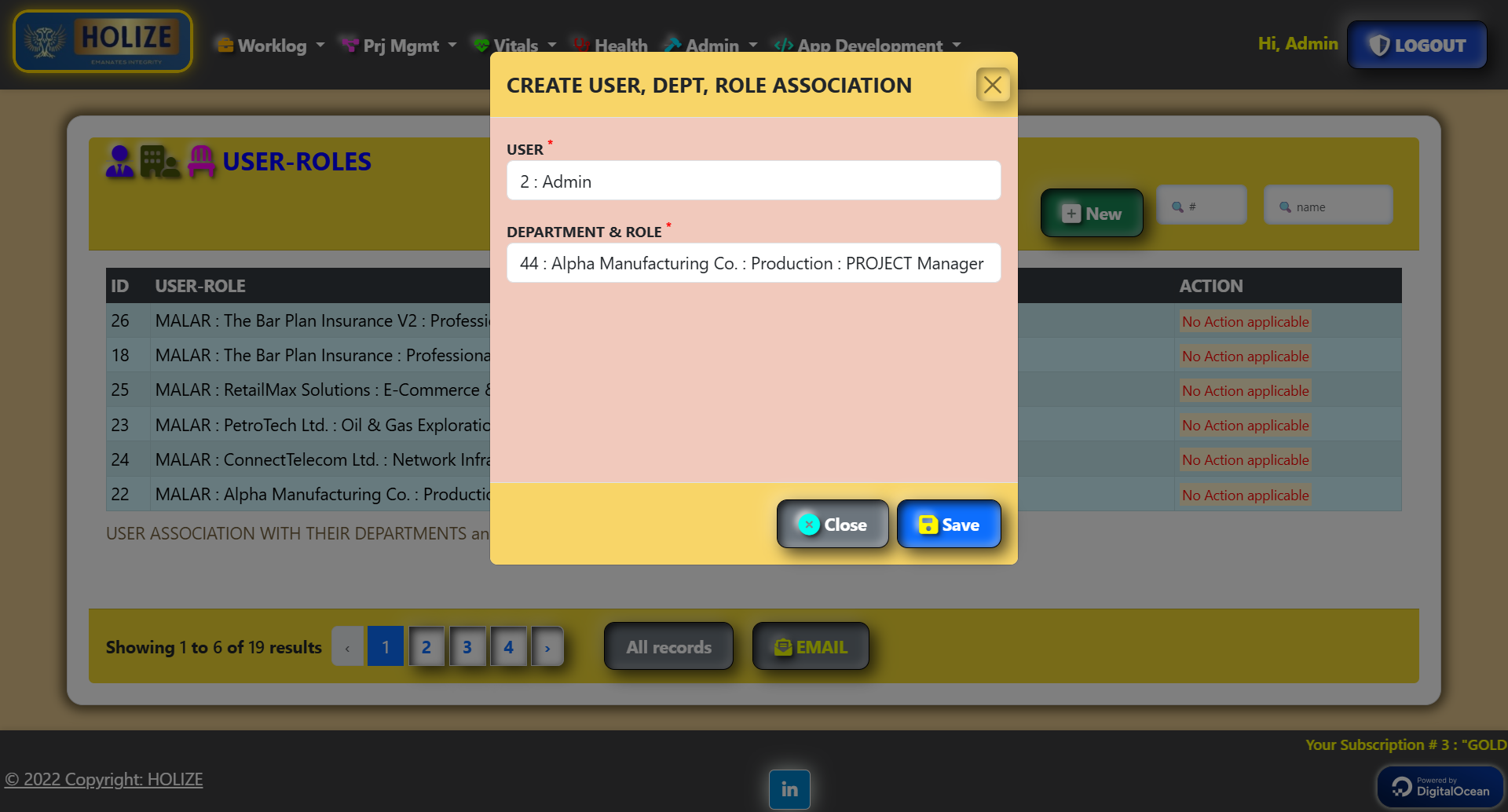
✅ Pre-requisites
Before assigning a role, ensure:
🆔 The user has completed signup
🏢 Roles are linked to an Organization–Department
🧾 Input
To assign a role to a user:
✅ Select an existing User
🏢 Choose an Organization–Department-Role
Multiple roles can be assigned per user, across different departments.
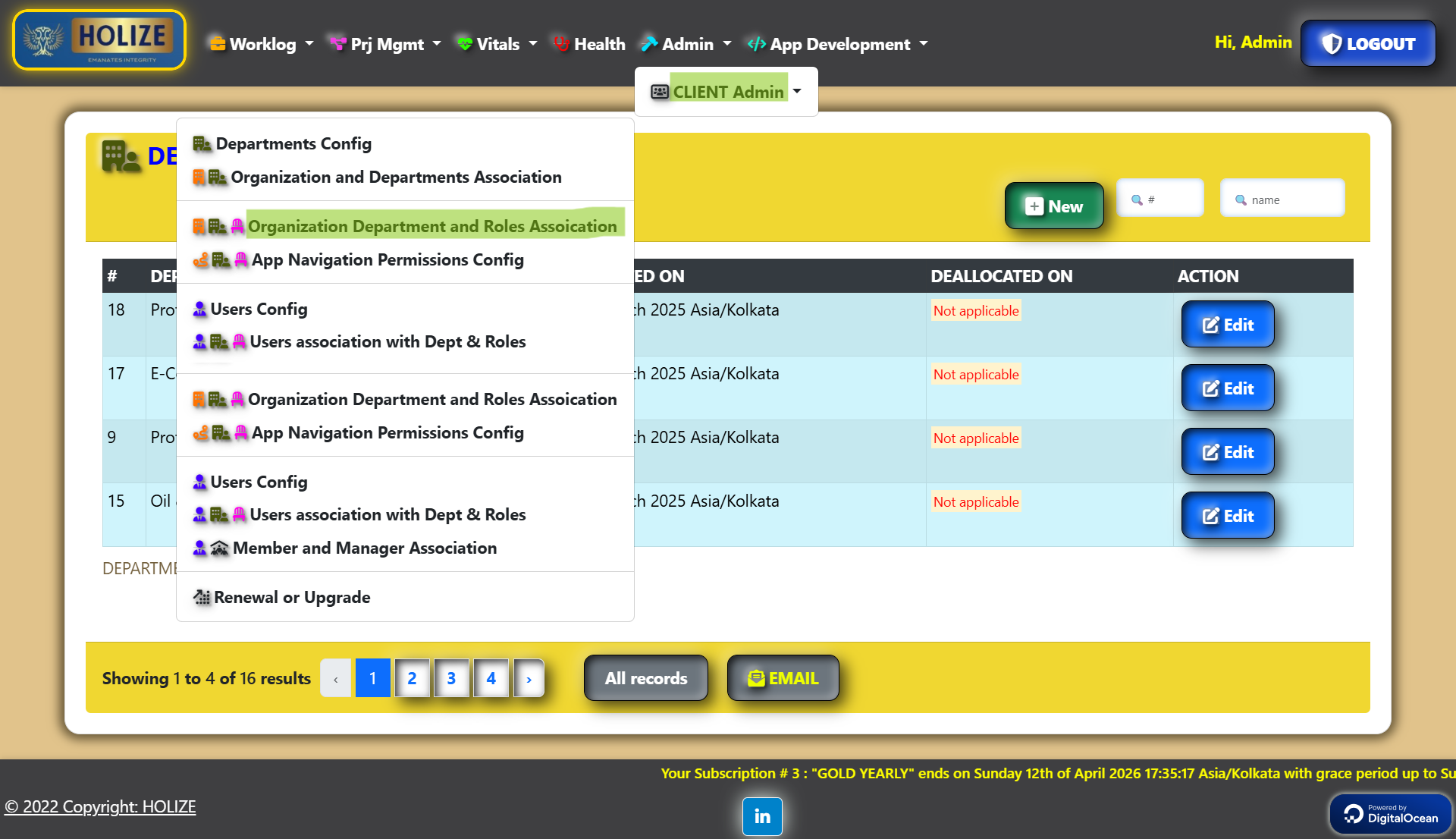
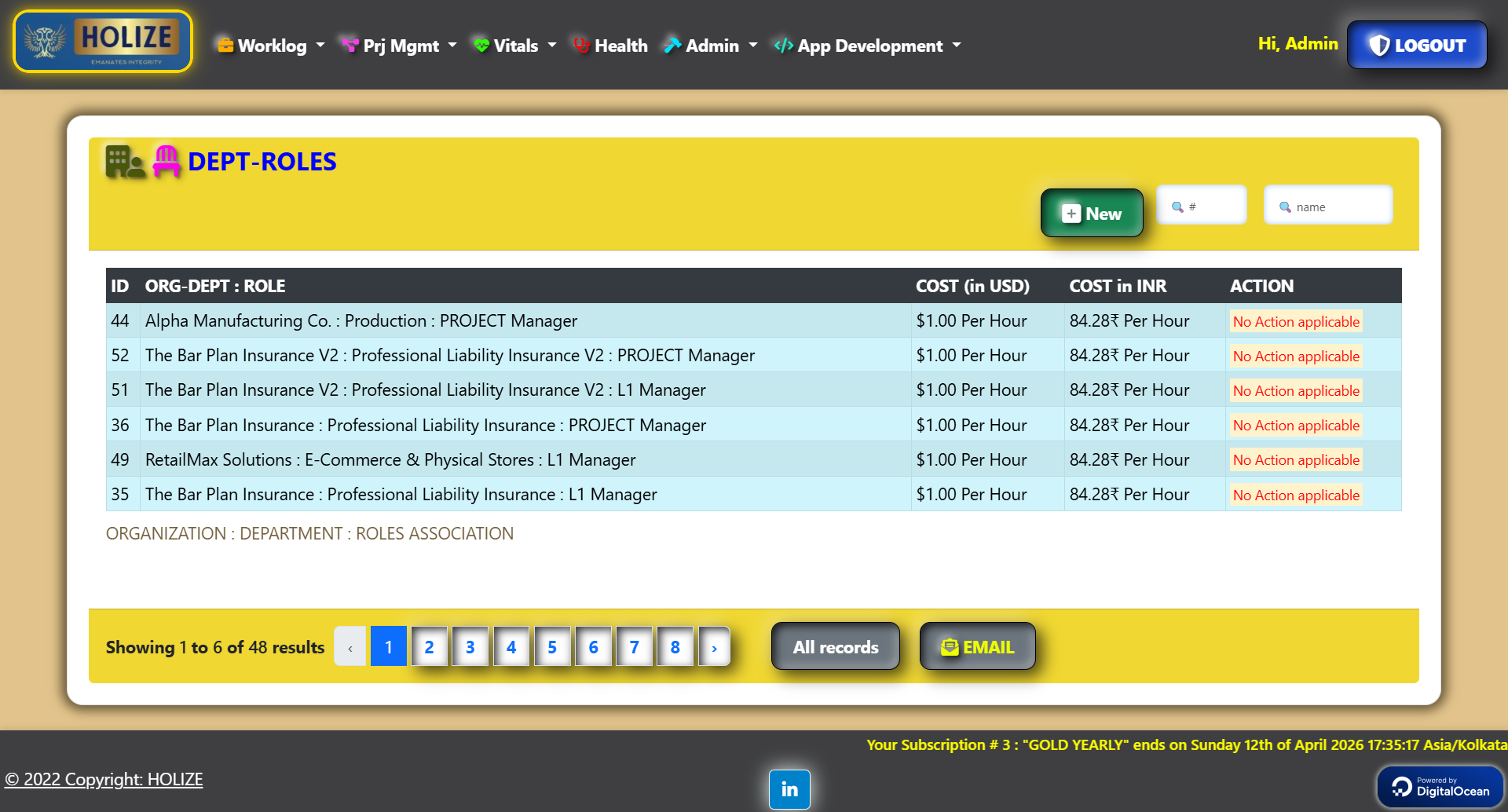
🎯 Output
The user becomes eligible for:
📂 Managing projects under the assigned Org–Dept
⚠️ Risk, 🔥 Issue, 📋 Action Item, Follow-ups etc., scoped to respective users (with relevant roles)
🧩 Showing up in assignment dropdowns across HOLIZE
➡️ All access control and analytics are tied to this scoped role assignment
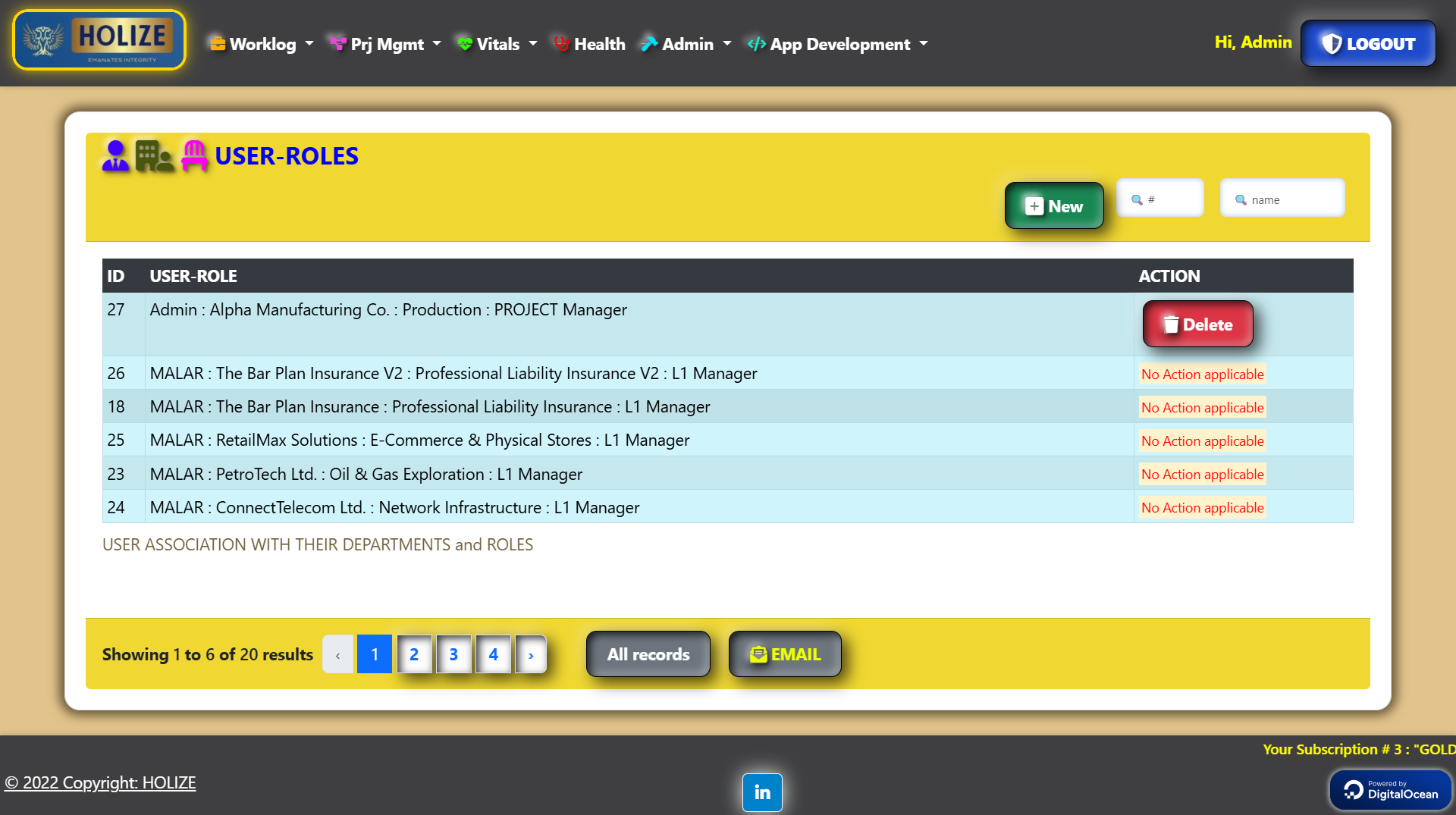
🔗 Dependents
All key entities in HOLIZE depend on scoped user roles:
⚠️ Risk, 🔥 Issue, 📋 Action Item, 🔁 Follow-ups, 📋 Project Plan, 📊 Assignments across app
These are never assigned to plain users — only to User-Org-Dpt-Roles for traceability.
Experience HOLIZE – The Future of Project Execution Automation! 🚀
Your dedicated HOLIZE instance, will be automatically stood-up and login credentials will be sent to your email-id. No commitment required!
Sign Up for Free Trial