👤 Who Can Access
Client Admins (users who signed up on behalf of their organization) only have been granted access-privileges to perform the initial setup.
📖 Description
HOLIZE provides each organization with a dedicated instance (called HOLIZE provisioning), post their respective client-admin user sign-up.
Configuration starts with login via the Welcome Email, followed by department creation, association with the organization, and delivery model setup.
Department Managers (called L1 Managers in HOLIZE) must sign up in the HOLIZE system before Project Managers can start creating 📁 Project Setups.
To sign up, all users can use the login URL provided in the Welcome Email.
Only after this, 👨💼 User Role assignments and 📁 Project Setup can begin.
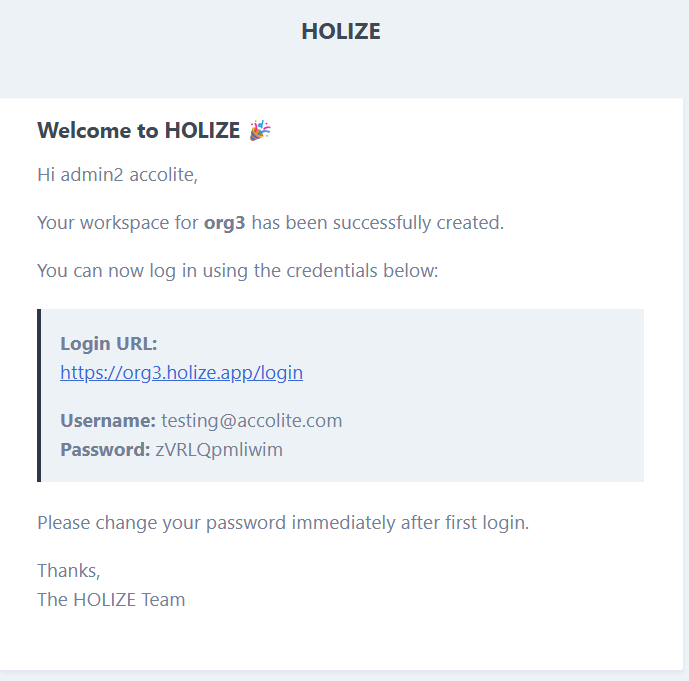
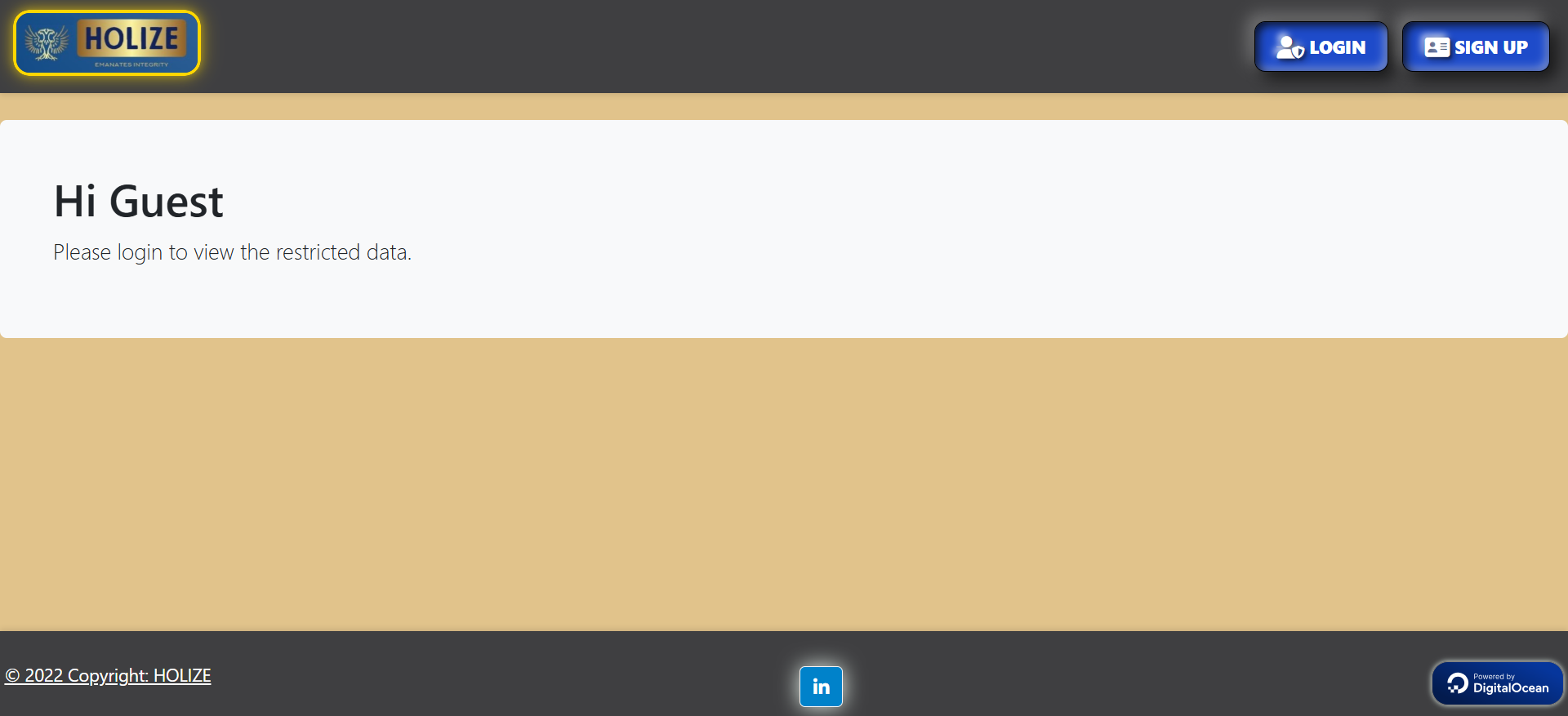
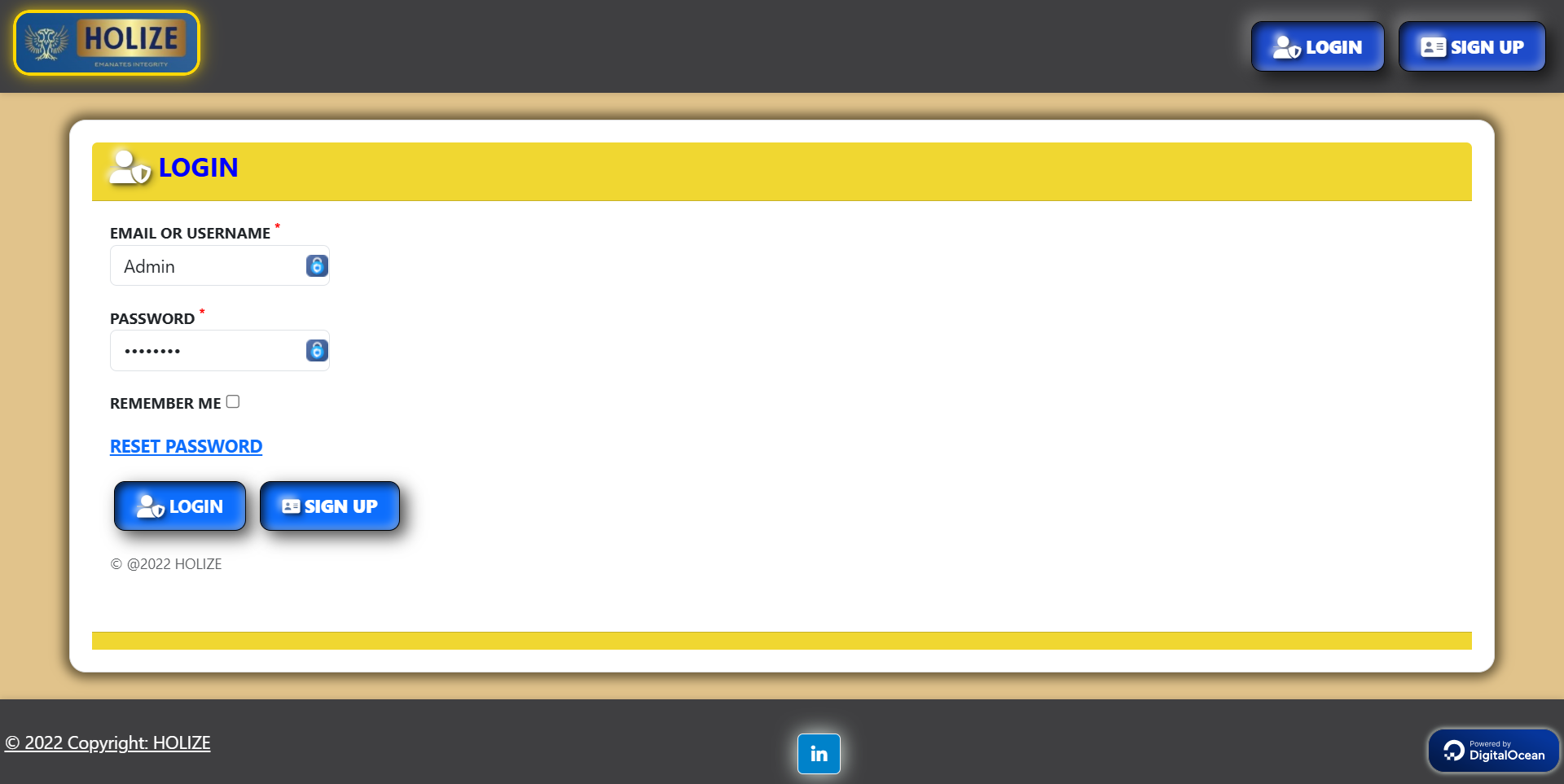
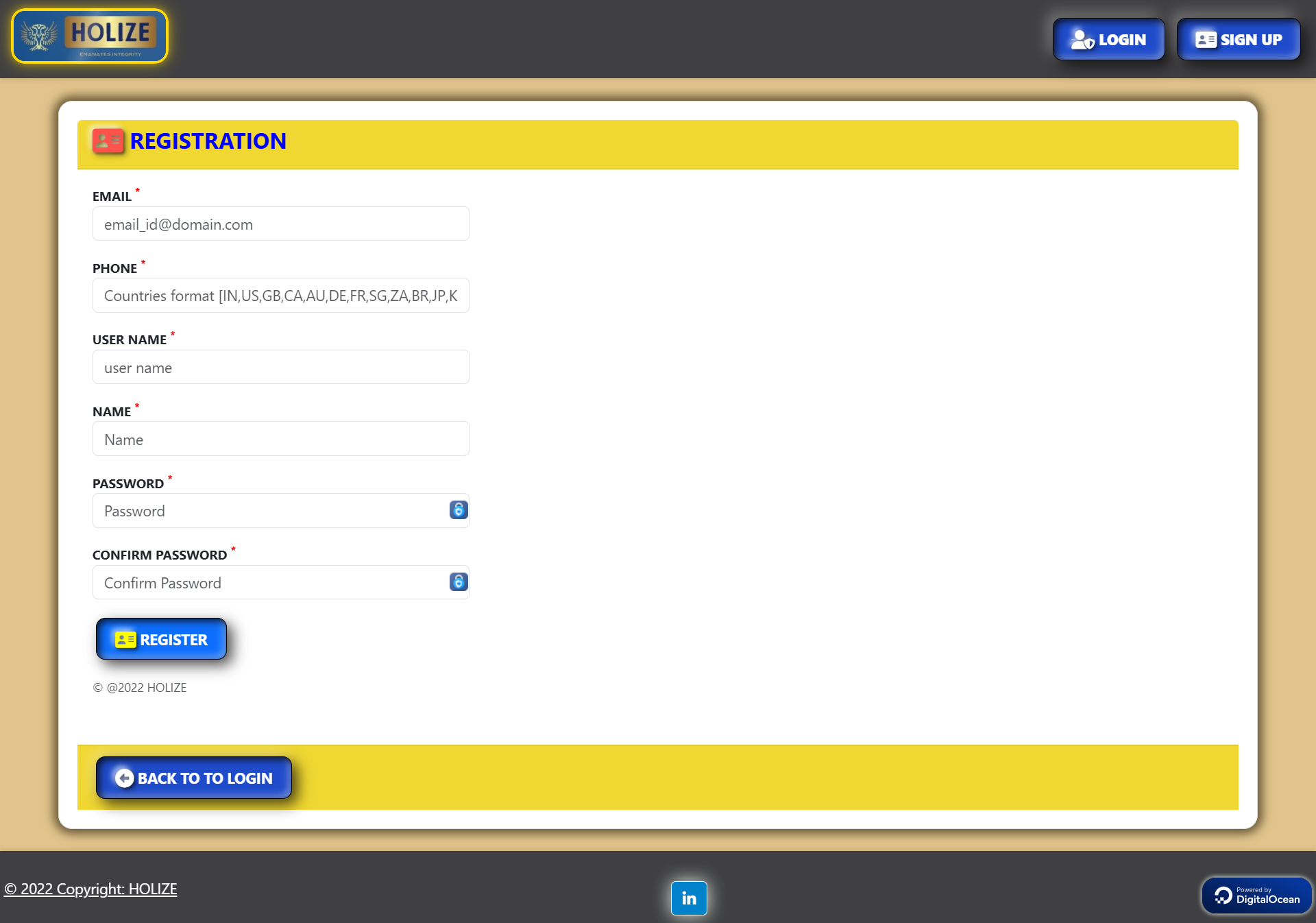
✅ Pre-requisites
📨 Completion of Trial Sign-Up and receipt of the Welcome Email with login credentials.
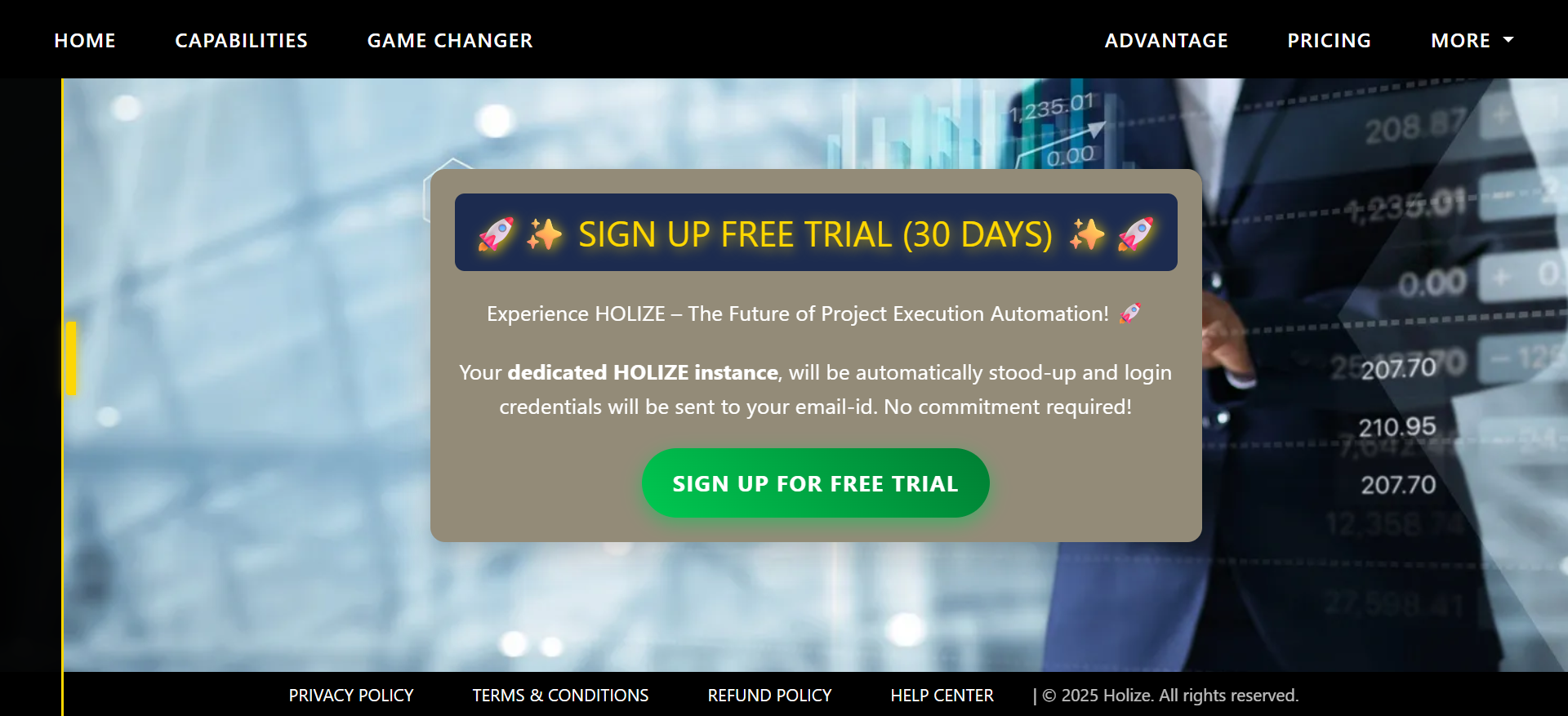
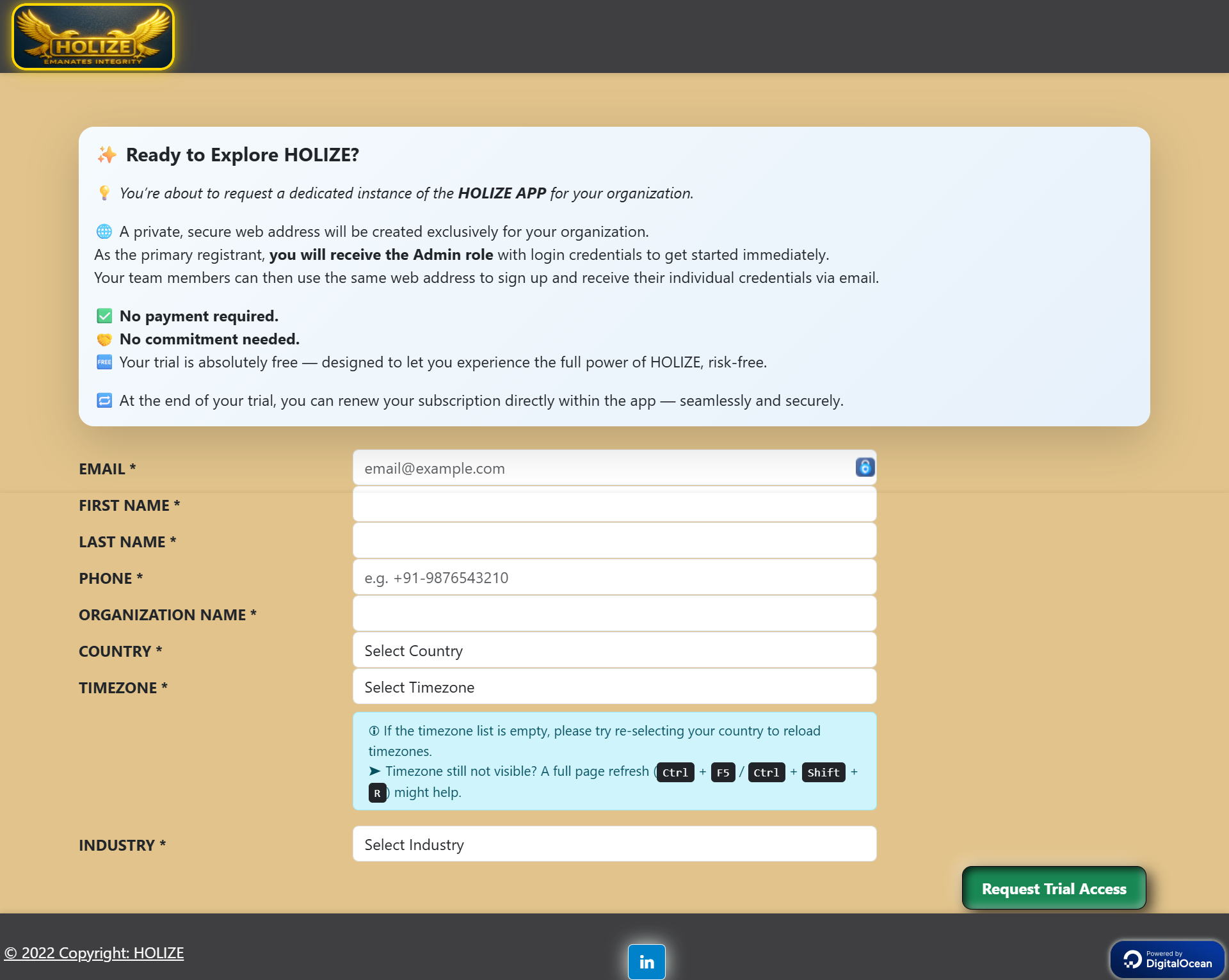
🧾 Input
📧 Welcome Email credentials
🏢 Department names involved in projects
🔗 Association details for Organization–Department links
🏗️ Delivery Model structure for each Org-Dpt combo
👤 Manager details for assigning L1/L2 roles
🎯 Output
✅ Departments created
🔗 Departments associated with the organization
👤 L1 Managers assigned and ready to handle 📁 Project Setup
🏗️ Delivery Model configured per Org-Dpt pair
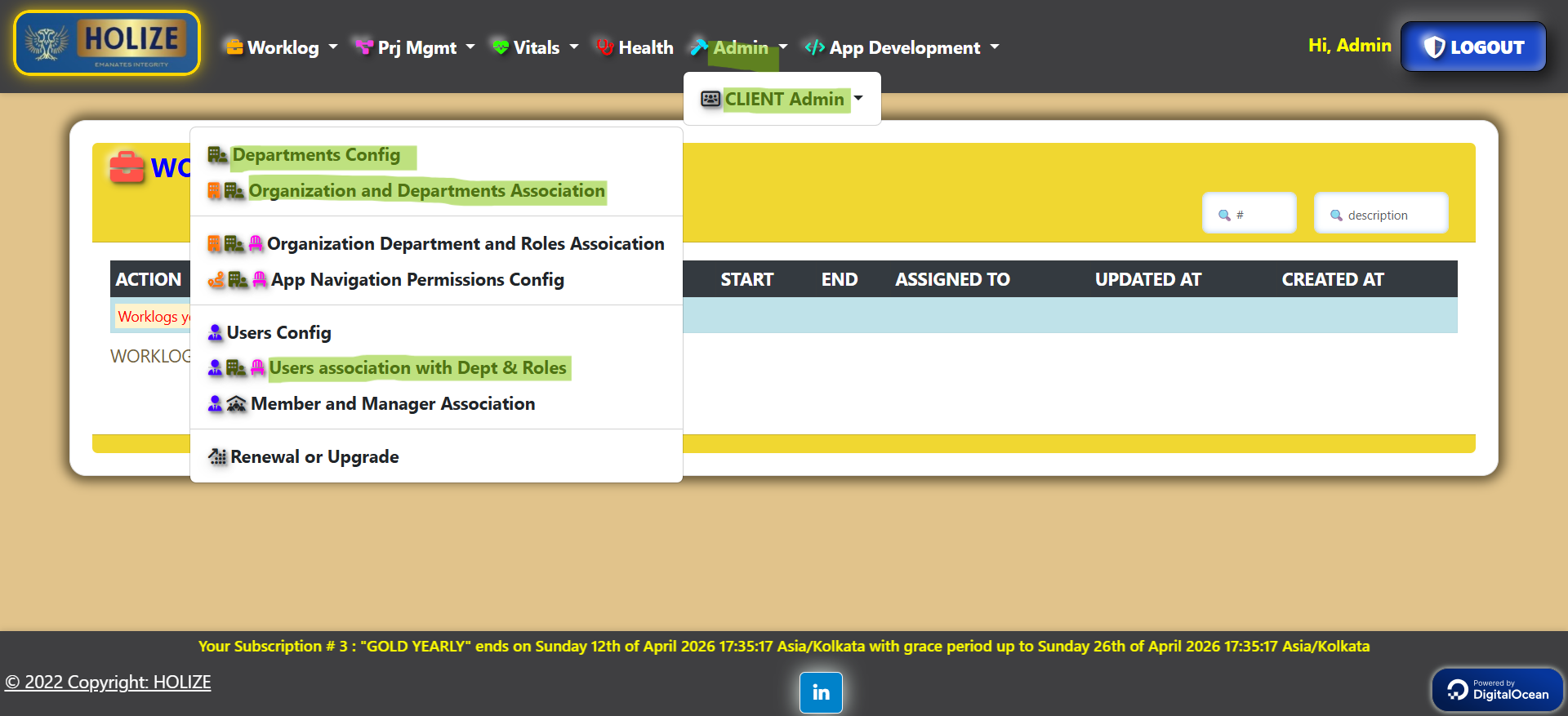
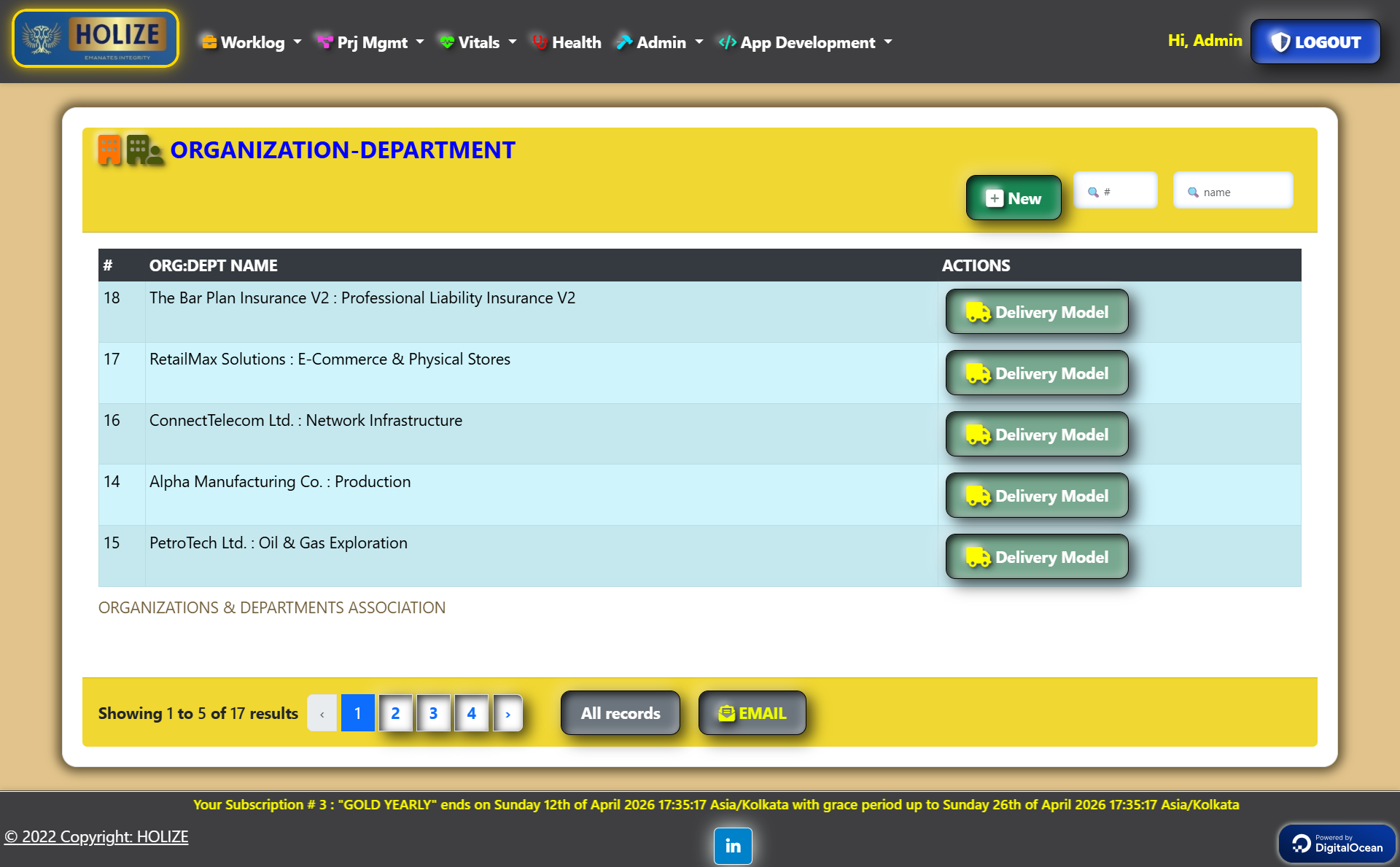
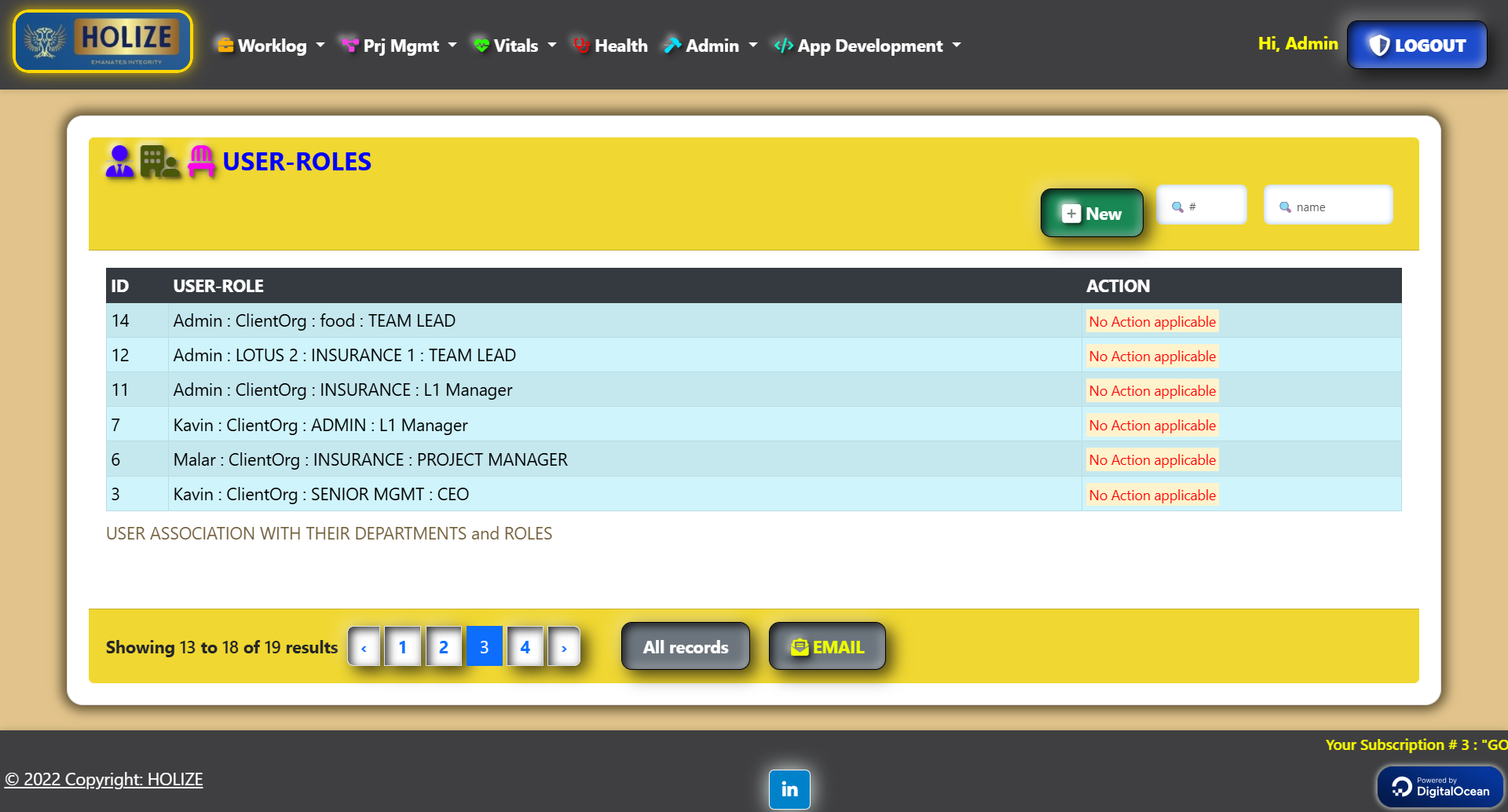
🔗 Dependents
Experience HOLIZE – The Future of Project Execution Automation! 🚀
Your dedicated HOLIZE instance, will be automatically stood-up and login credentials will be sent to your email-id. No commitment required!
Sign Up for Free Trial